
FamilySearch is one of the major genealogy websites. Everyone who desires to work on their family history should create a free account and utilize it regularly. In addition to being an online repository that holds billions of historical documents created around events in our ancestors’ lives, having an account will benefit you in other important ways.
First, FamilySearch is home to the world’s largest shared family tree, which means that when you connect yourself into that tree and begin researching your family, you are working collaboratively with hundreds of other family members to discover your ancestors. You will benefit from others’ work and resources. Perhaps some of your second or third cousins have old family photos and family stories that you’ve never seen. These types of “memories” are being added to FamilySearch all the time by FamilySearch users, and having an account means that you will be able to access them. For example, just a few days ago, I logged in to FamilySearch and discovered a photo of my grandmother on the home page (she’s on the left). It had been added by a FamilySearch user whose name I don’t recognize, but that I’m sure is related to me. What a gift to myself and the rest of our family!

A second important reason to create a free FamilySearch account is that FamilySearch is dedicated to providing a multitude of “discovery activities” to help you learn more about your heritage. These experiences are based on information found on your family tree. In order to access these really cool features, you will need to have added yourself to the family tree and connected yourself back to your deceased ancestors.
If you are serious about learning more about your family history, you need to create a FamilySearch account and connect yourself in to the FamilySearch tree. Below you will find step-by-step instructions.
Gather Some Preliminary Information
You will need just a little bit of information before you begin:
- If you are a member of the Church of Jesus Christ of Latter-day Saints, you will need to know your membership number. Find this on your temple recommend or in the Member Tools mobile app. Adding your membership number when you create your account will pull in your family information and chances are you will be automatically connected in to the family tree.
- The names of living ancestors, i.e. parents and grandparents. If you know their birth dates and places, marriage dates and places, etc. that is great, but it is not necessary to add that information about living people.
- The names, birth dates and places, and death dates and places of the first deceased ancestor on each branch of your family tree. For example, each grandparent if all your grandparents are deceased.
Create a Free FamilySearch Account
First, navigate to FamilySearch.org and click Create Account at the top right of the screen:
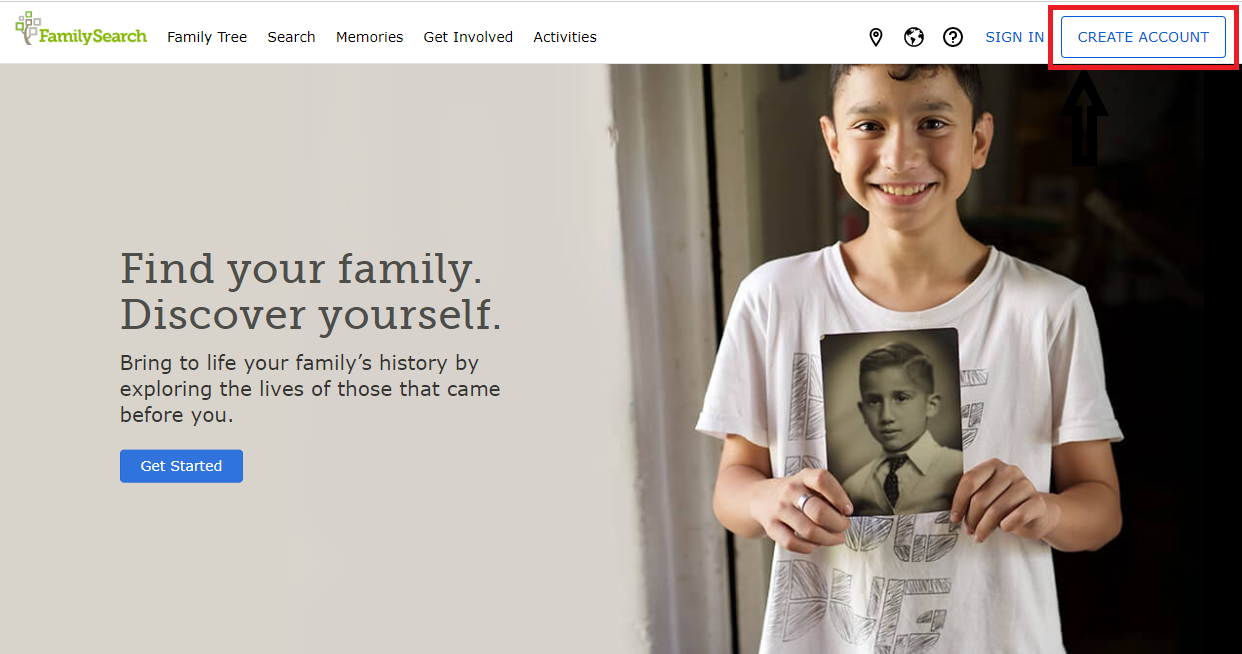
Next, choose to sign up with your Facebook account or your church account (if you are a member of the Church of Jesus Christ of Latter-day Saints). Signing up with your church account will eliminate the need to add your membership number. If you choose not to use one of these options, go ahead and fill in the text boxes. If you are a member, be sure to click the box to add membership information at the bottom. Click Done and follow any additional prompts.
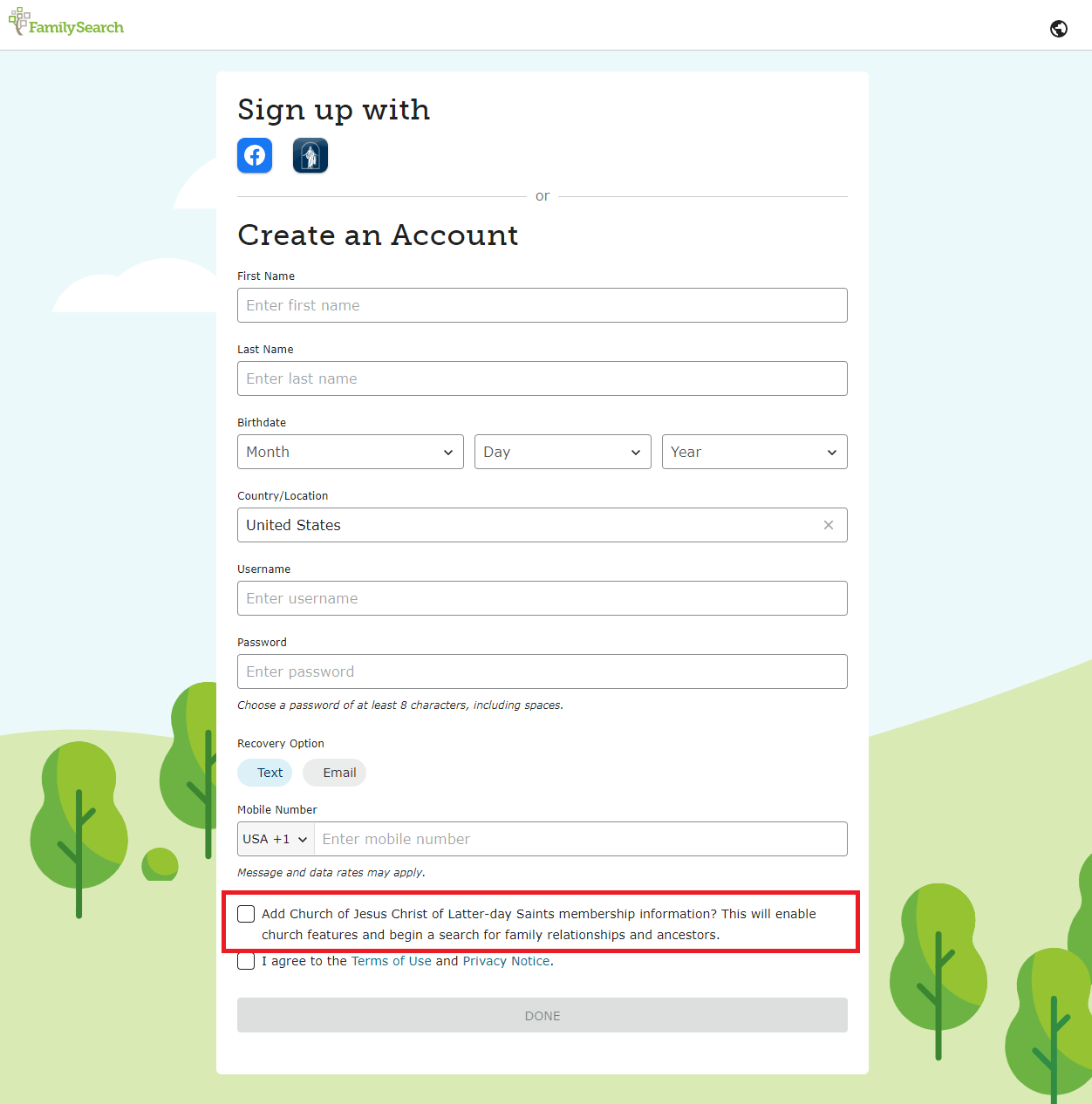
Connect Yourself to the Family Tree
From the Home page at FamilySearch after logging in, hover over Family Tree in the menu at the top left of the page. In the drop-down menu, select Tree. You will see yourself on the screen. If you are a church member and your parents and grandparents, etc. have been automatically populated with the information from your membership record, congratulations! You are set to begin your family history journey. If the boxes for your parents are empty, now is the time when you will begin adding the information you gathered earlier.
To add your mother, click Add Mother. A box will appear that will allow you to add known information and mark whether she is living or deceased. One thing you need to know is that all information about livign individuals is kept private by FamilySearch. Nobody but you will see information you enter about any living individuals. Add your mother’s name and as much information as you would like about her. Then, repeat these steps to add your father.
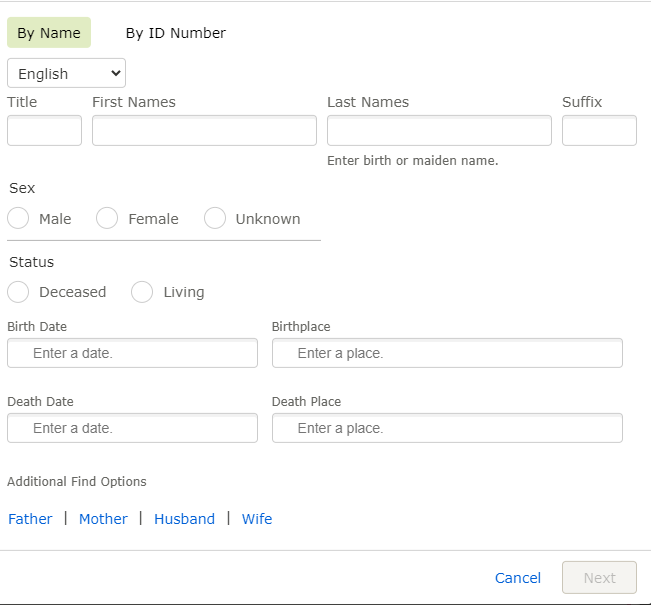
Next, add each of your four grandparents the same way. If any of the individuals so far are deceased, add as much information as you know about them. When you hit the Next button after adding their information, FamilySearch will search the shared family tree to find those individuals. Chances are, they will already be there. If so, you will be given the option to select the matching person and that branch of the tree will automatically populate with information about your more distant ancestors. Congratulations! You have just connected yourself to the family tree!
Maximize the Value of Having a FamilySearch Account
Now that you’ve created an account and connected yourself to the family tree, you can begin exploring your ancestors and participating in discovery activities. In fact, you will begin receiving content customized just for you every time you log in! I will be writing about various discovery activities the future.
Before you log out of FamilySearch, there is one additional housekeeping item that will maximize the benefits you receive from having a FamilySearch account. After logging in, click on your name at the top right of the screen and choose Settings.
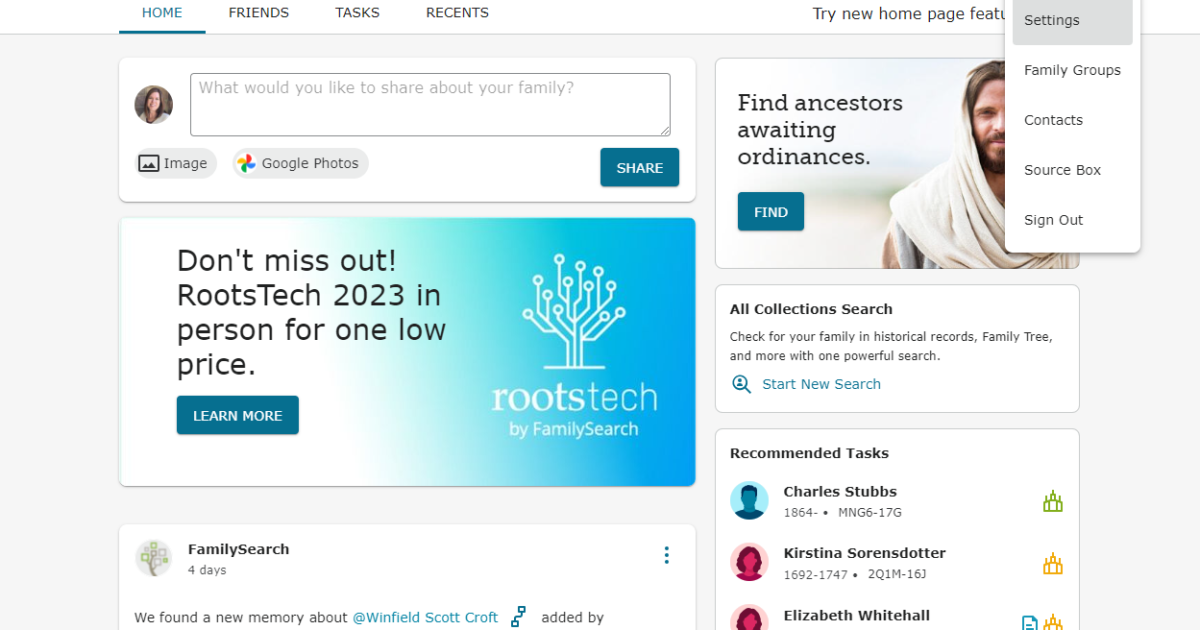
Next, choose the Notifications option in the top menu. Enable each of the options. By doing this, you will receive messages from FamilySearch about discoveries made about your ancestors. Opening these messages and looking at the suggested content is a great way to learn more about your ancestors and find research opportunities.
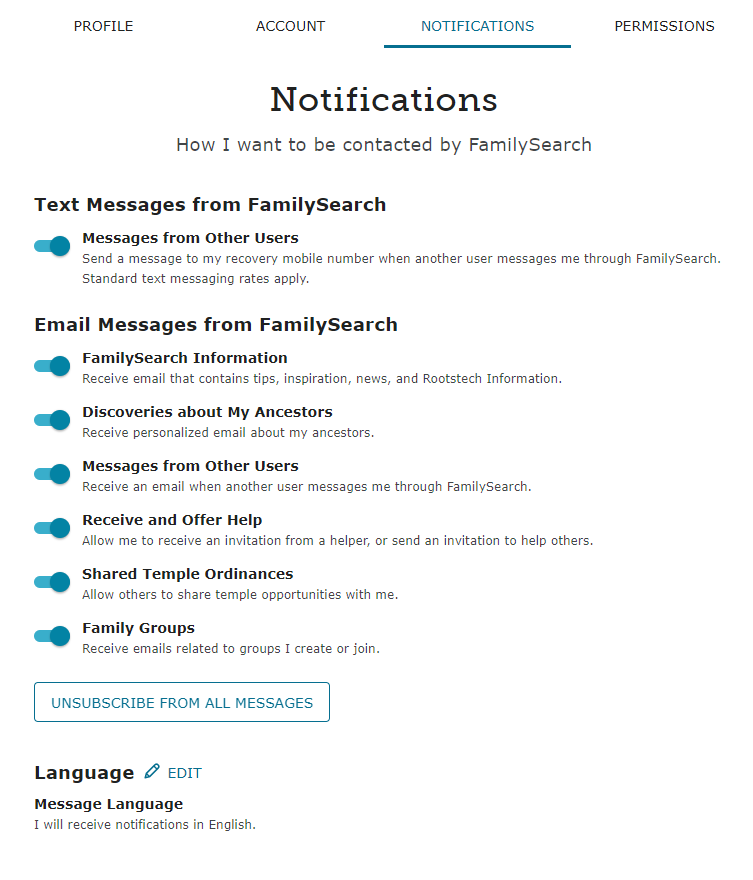
With your new FamilySearch account, you are well on your way to learning more about your family’s history. I would love to hear about any discoveries you make along the way. Leave a comment below or contact me by scrolling to the bottom of the page.


You said in the account creation process that church members have the option to “sign up with a church account (if you are a member of the Church of Jesus Christ of Latter-day Saints). Signing up with your church account will eliminate the need to add your membership number”.
My question is: Why would members need to create a FS account if they already have a “Church account” since members now have the option to log into both web-based FamilySearch and mobile FamilyTree app using the Church symbol (using Church account credentials). This will allow members to continue to use one sign-in for all Church web properties (LDS Tools, FSY signup, Gospel Library, mission and BYU applications, etc).
I know that FamilySearch accounts and accounts on ChurchofJesusChrist.org (“Church Accounts”) are no longer linked, and being able to have one sign-in keeps it simple. Your thoughts?
Hi Randall, I think the option to sign in with a church account just provides people the simplicity of having one set of credentials for multiple accounts. This is something I see all the time on other sites – they offer sign-in with Google, Facebook, etc. when you go to create an account.