Research 101
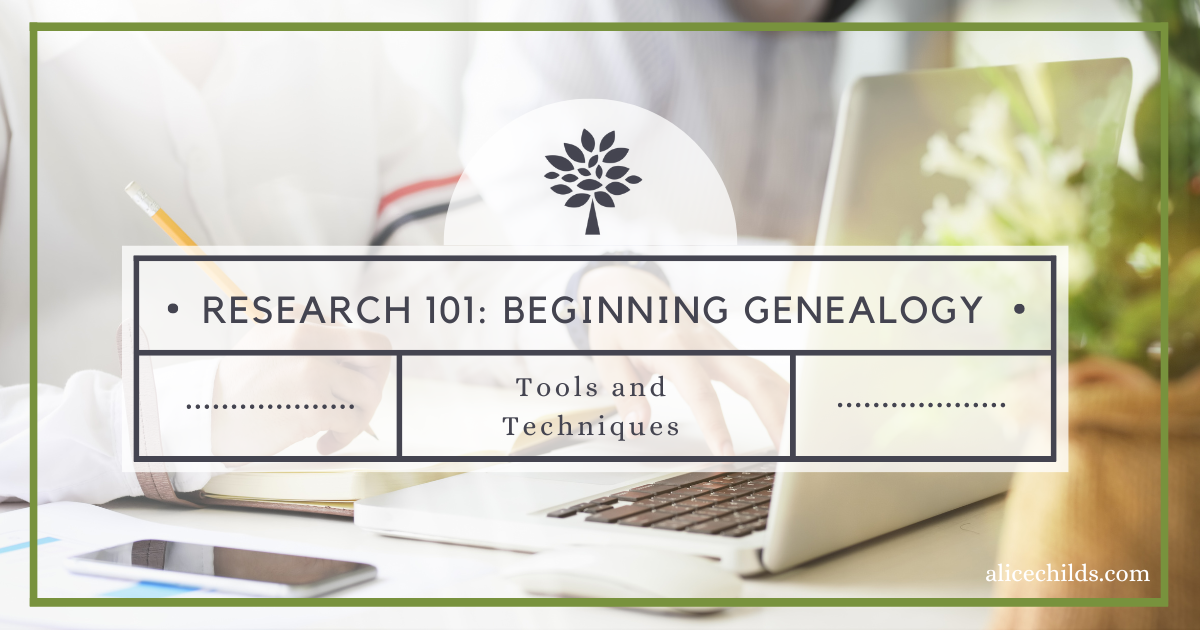
Welcome to Research 101: Tools and Techniques for Beginning Genealogists. Here you will learn a six-step research process that will help you create and answer a research question. You can remember this process with the acronym F-A-M-I-L-Y. As you master these steps on simple projects, you will feel ready to use them to solve more and more difficult questions. Best of luck as you begin your genealogy journey!
Access the Course Syllabus here. This includes a copy of the Research Notes Template referred to in the videos.
Introduction
Watch Video Here
Assignment:
- If you don’t have a FamilySearch account, create one.
- Link yourself into the FamilySearch family tree.
- Go to The Family History Guide and walk through their lesson: Signin and Navigation.
Step One: Find Someone to Research
Watch Video Here
Assignment:
- Choose someone to research.
- Write down their name and PID number.
- Write down your research question.
Step Two: Analyze What is Known
Watch Video Here
Assignment:
- Look at everything on your ancestor’s details page and examine all sources attached to your ancestor.
- Record important information in your research notes.
Step Three: Map and Time Line
Watch Video Here
Assignment:
- View the timeline and map from your ancestor’s profile page. Note inconsistencies and missing information.
- Go to the FamilySearch Research Wiki and learn a little about the locality.
Step Four: Instant Records
Watch Video Here
Assignment:
- Analyze all record hints for your person.
- Perform a global search for records by clicking on the FamilySearch icon from your ancestor’s profile page. Filter according to your research question
- Attach all records that pertain to your ancestor.
- Write down new information in your research notes.
Step Five: Look for Additional Records
Watch Video Here
Assignment:
- Access the record finder for the state or country where your ancestor lived.
- Choose 2-3 records collections to look at for your ancestor.
- Search those records and record your findings.
- Attach all pertinent records to your ancestor.
- Add any information gleaned from the records to your ancestor’s detail page.
Step Six: You Did It!
Watch Video Here
Assignment:
- Write down new questions that have come up as a result of your research so that the next time you sit down, you will know where to begin.
Once you become accustomed to the research process and you are ready to dive into the research process a little deeper, here are some resources for your reference:
Childs, Alice. “3 Easy Ways to Document Your Ancestor’s Life at FamilySearch.” Rootstech.org. https://www.familysearch.org/rootstech/session/3-easy-ways-to-document-your-ancestors-life-at-familysearch, 2021.
Childs, Alice. “Take Advantage of FamilySearch Partner Accounts.” Souls to Bless. https://soulstobless.wordpress.com/2021/02/10/take-advantage-of-familysearch-partner-accounts/, 10 February 2021.
Childs, Alice. “Use RecordSeek to Quickly Record a Website as a Source at FamilySearch and Ancestry.” AliceChilds.com. (https://alicechilds.com/use-recordseek-to-quickly-record-a-website-as-a-source-at-familysearch-and-ancestry/), 22 January 2022.
Elder, Diana. “Research Logs: The Key to Organizing your Family History.” FamilyLocket. (https://familylocket.com/research-logs-the-key-to-organizing-your-family-history/), 1 August 2022.
Elder, Diana and Nicole Dyer. Research Like a Pro: A Genealogist’s Guide. Highland, Utah: Family Locket Genealogists, 2018.
FamilySearch. “What are the different pedigree views in Family Tree?” (https://www.familysearch.org/en/help/helpcenter/article/what-are-the-different-pedigree-views-in-family-tree), 31 May 2022.
Greenwood, Val. The Researcher’s Guide to American Genealogy, 4th edition. Baltimore, Maryland: Genealogical Publishing Company, 2017.
Miller, Richard K. GoldieMay (https://www.goldiemay.com/), 2022. A chrome extension that provides automatic research logging.
Mills, Elizabeth Shown. Evidence Explained: Citing History Sources from Artifacts to Cyberspace , 3rd edition, revised. Baltimore, Maryland: Genealogical Publishing Company, 2017.
