
Looking at photos is a great way to recall memories and to begin telling family stories. They say a picture is worth a thousand words, but only those who have memories associated with the photos will be able to really bring the photos to life for future generations. Here are a few ideas for 5-minute family history activities that will help you gather and preserve the stories surrounding your family’s photos:
IDEA 1: Open up a family photo album and look at it with your kids. Tell a story about one of your childhood photos.
IDEA 2: Upload a photo to FamilySearch using the Memories app, then tell the story about the photo in one of two ways:
First, after uploading the photo, you will see some icons along the bottom of the screen. You can tap the microphone button to record up to 5 minutes of audio about the photo, or tap the word bubble to write something about the photo.

Another option is to choose “Add a Story” in the Memories app rather than “Add a Photo.” This way, you can add a title for the story, type or speak the content using your phone’s text-to-speech option, and add up to 10 images to go along with the story:
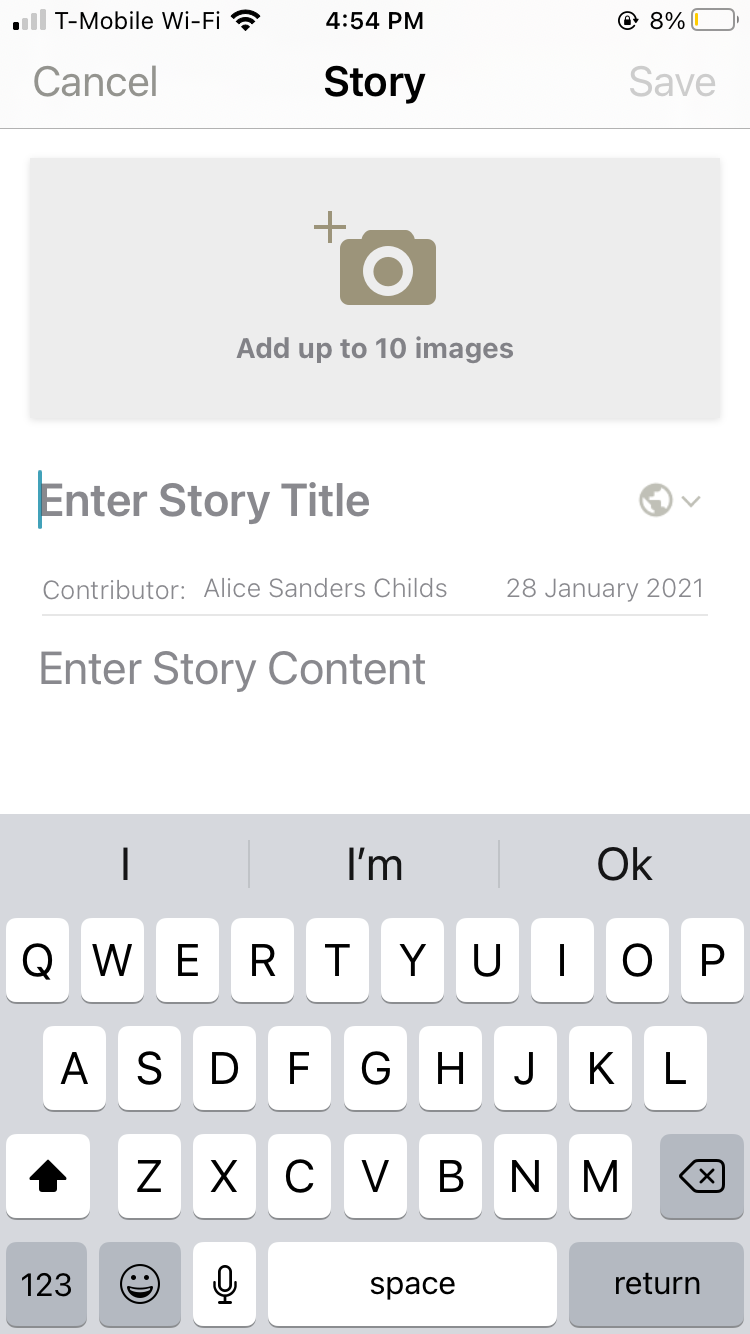
IDEA 3: Another fun way to do family history in 5 minutes using photos is to share a photo and accompanying story with extended family members via social media. Keep the story short. People scrolling through social media don’t often take the time to read lengthy posts. Consider twitter-length posts of 280 characters or less. For example:

As our country is in the midst of vaccinations for COVID-19, it’s interesting to note that our ancestor Paulina Lyman injected the smallpox vaccine into the arms of almost every citizen of Parowan, Utah during a smallpox epidemic that was sweeping the nation.
Something fun that you can consider doing when you share photos is colorizing them using MyHeritage’s photo colorizing tool:

IDEA 4: Another fun family activity might be to have each person bring a favorite photo of themselves or another family member/ancestor to the dinner table and take turns sharing why they selected that photo.

IDEA 5: FamilySearch has some fun suggestions for photos in their activity, Remembering My Photos. You can access this from the FamilySearch home page by clicking on the Activities tab at the top > In-Home Activities > Remembering My Photos. Access it in the Family Tree app by tapping More (iOS) or Menu (Android) > Family History Activities > In-Home Activities > Remembering My Photos.
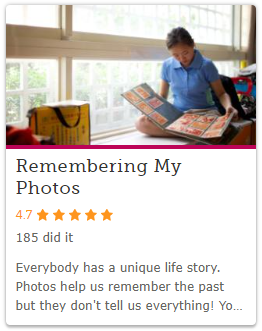
The options for 5-minute family history activities using photos are limited only by your imagination. Take some time this week to gather and preserve some memories for your posterity using photos.
