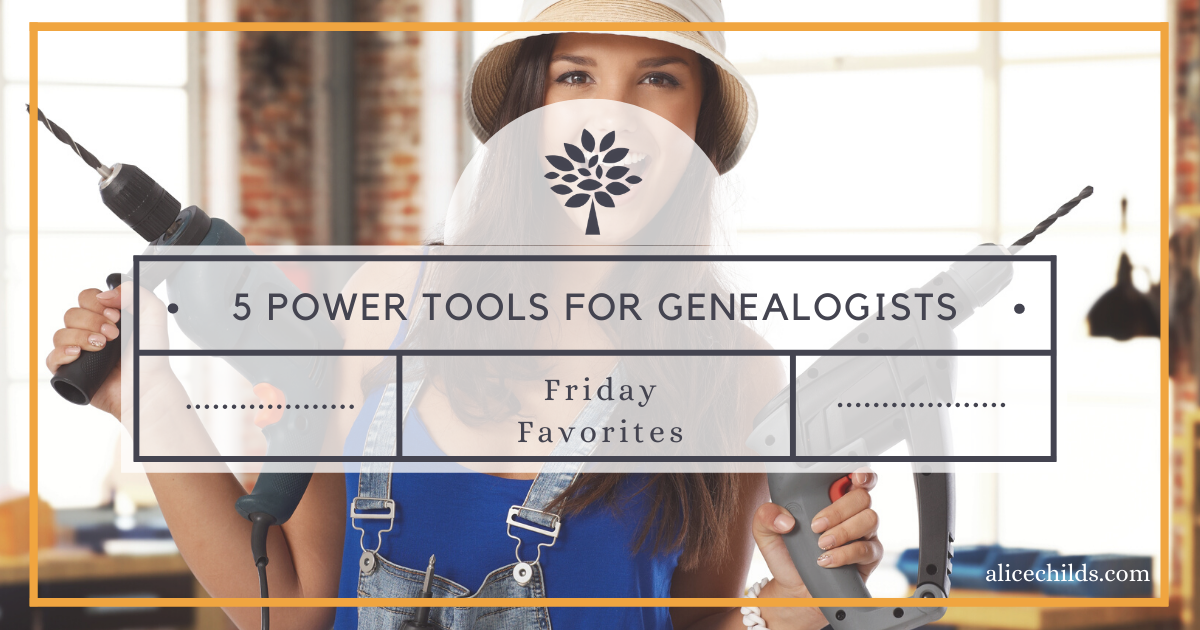
As I have been preparing to submit my 4-generation project for accreditation through ICAPGen, I have spent over 1,000 hours on genealogy research and education in the last 15 months. Between that and the creation of my website, client work, and writing dozens of blog posts, I have discovered some power tools that have really been working hard for me throughout the entire process.
Google Drive, Sheets, Docs
I love Google Drive for organizing my research projects. I create a folder for each project that includes my timeline analysis, research plan, research log, a documents file, and my project report. If I’m working on a client project, I also keep copies of invoices, contracts, etc. in the file. It is easy to organize projects with Google Drive, and because everything is stored in the cloud, I can access it anytime, anywhere, from any device. This allows me take my projects with me wherever I go. I can also share and collaborate with others via Google Drive.
I have been using Google Docs to create locality guides and to write reports, and Google Sheets for my research logs. For my 4-generation project, I created a research log template that will all fit on one printed page in landscape orientation. I have a different sheet for each generation as well as an additional sheet for some in-depth research I did to separate two men of the same name for the 4th generation of my project.
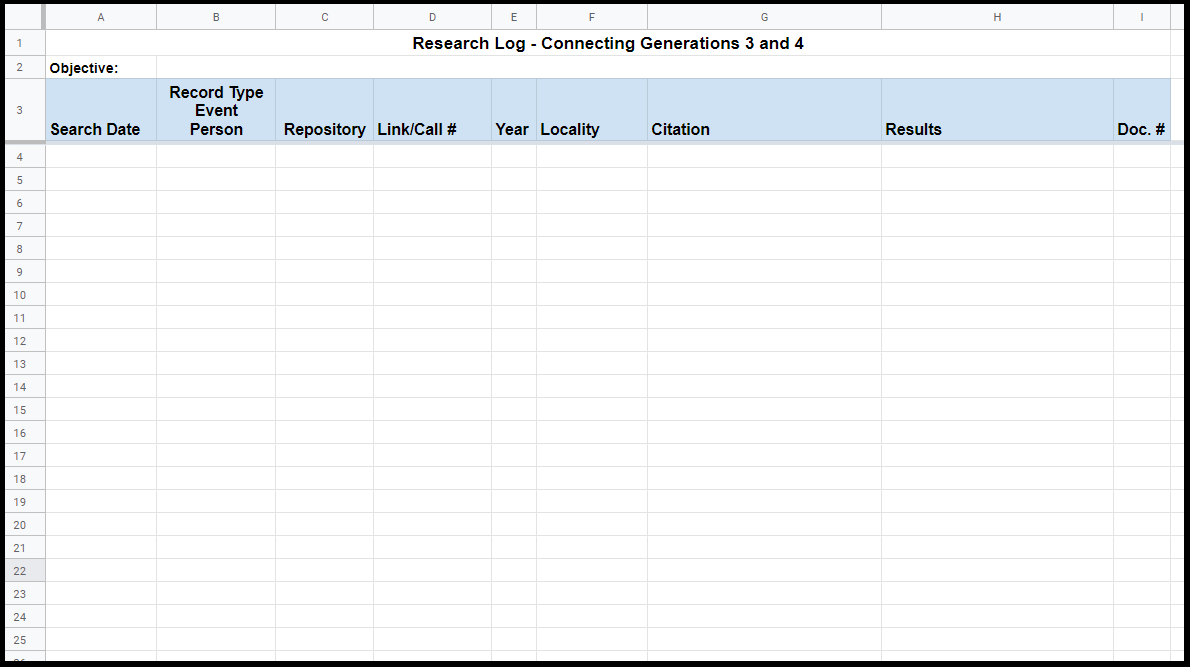
I love the Google suite of products! In addition to these staples for my genealogical research, I have also used Google Slides to create presentations for some local family history classes that I have been teaching. If you’re not using Google products, it would be worth your time to learn how to use them. Accessibility made them initially appealing, and learning their capabilities has turned them into real workhorses for me. For a great tutorial about how to put Google’s power tools to work for you, read this post by Nicole Dyer of Family Locket:
Organize Your Genealogy research With Google Drive by Nicole Dyer at #RootsTech 2019
If you prefer to listen to a podcast, Nicole and her mom Diana Elder devoted one of their Research Like a Pro podcast episodes to this topic. You can access it here:
Research Like a Pro Episode 37: Organize Your Research with Google Drive
Airtable
Airtable is a new-to-me power tool that I also learned about from Nicole Dyer. Now that I understand more about its capabilities, I have been switching over to using Airtable for my research logs. Airtable is very similar to a spreadsheet but has some powerful database tools that help to organize your research. Nicole has created a DNA Research Log Template and a FAN Club Research Log Template. You can read more about how to use Airtable for research logs and access Nicole’s templates here:
I recently used Nicole’s FAN Club Research Log template in a complicated client project. I switched over to an Airtable in the middle of the project based on some training from Nicole, and I was amazed at how it allowed me make connections and find new leads in the case simply by organizing the research subject’s FAN club.
Canva
I don’t know how I ever did anything without Canva! Canva is a free online graphic design tool with hundreds of templates and images that will help you design things like social media posts, blog graphics, business cards, logos, presentations, and everything in between. Canva’s drag and drop features make it simple to use and I do use it almost every day. Here are some of my creations:
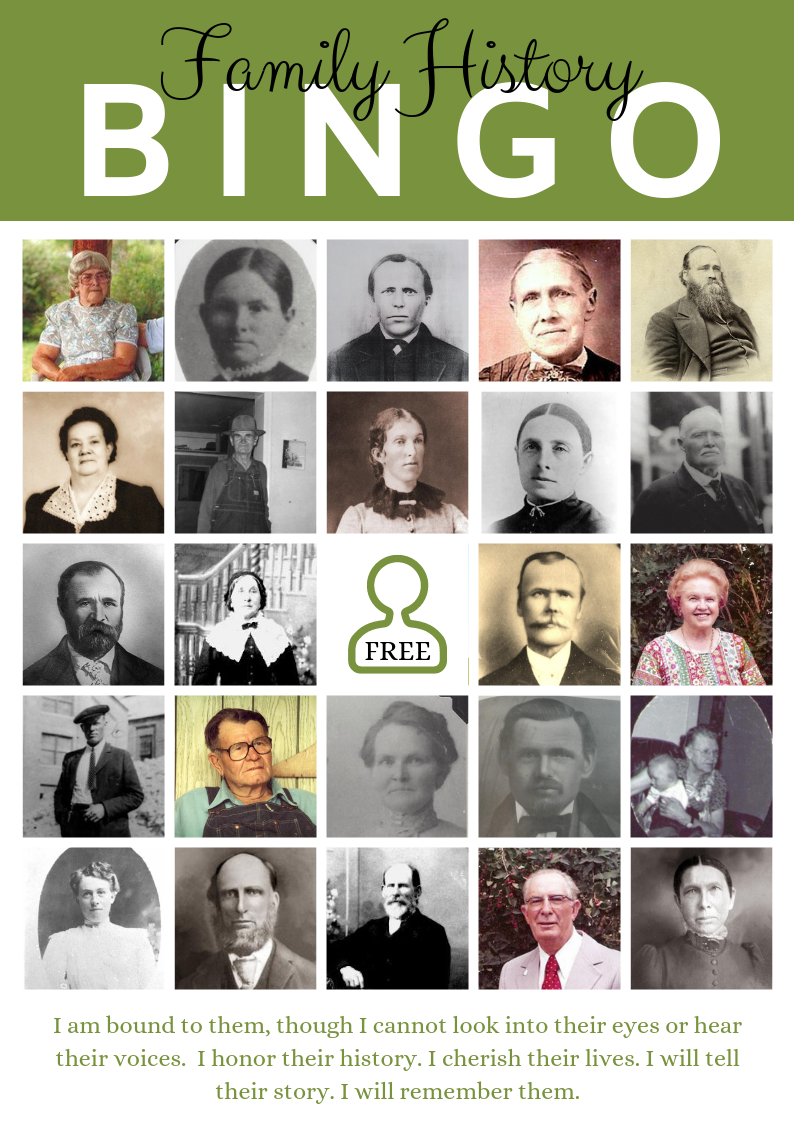

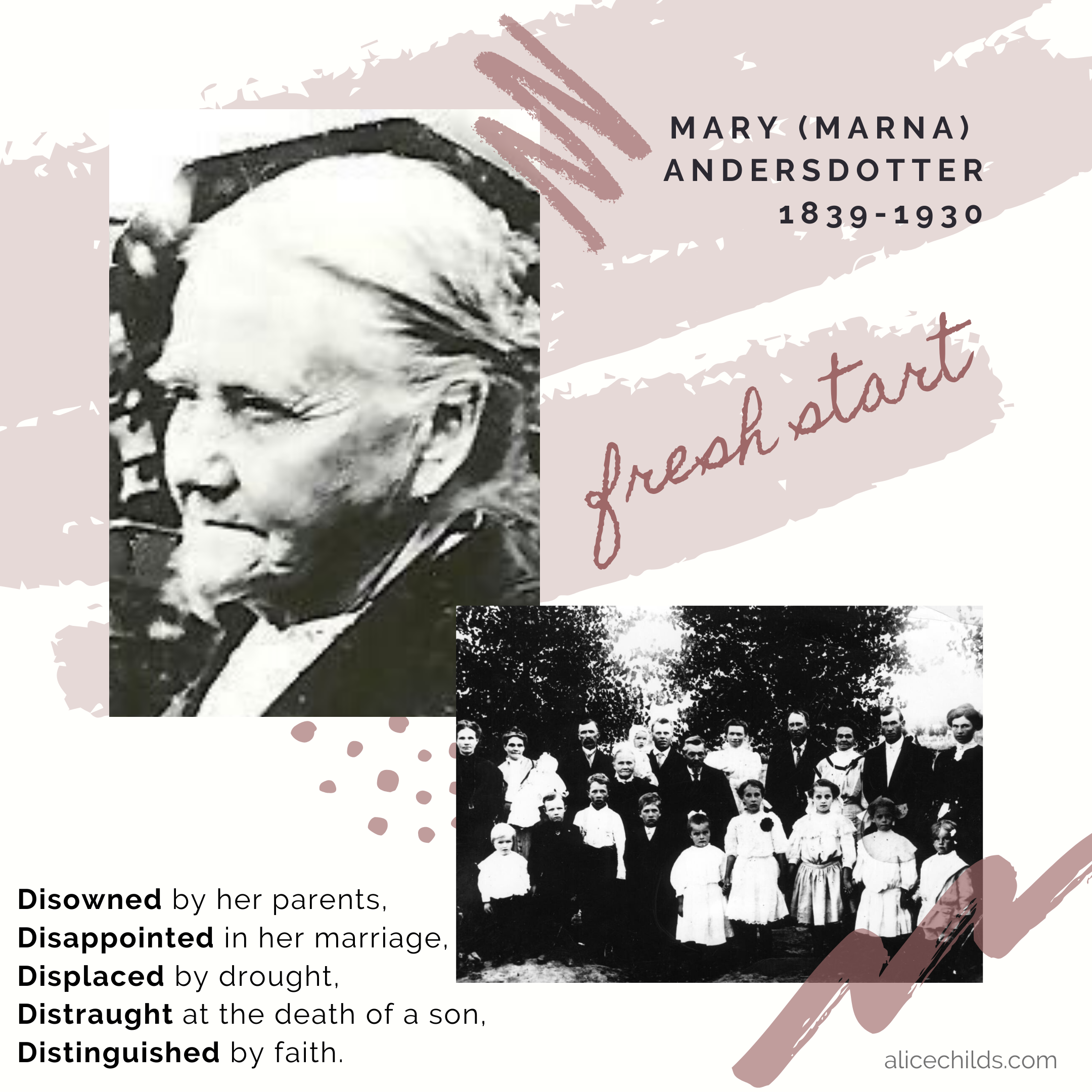
You can create a multitude of graphics with a free account at Canva, or upgrade for about $12 per month to use Pro features like Brand Kits as well as to gain access to additional images. I use Canva to design everything for my website, including my blog headers. Another thing I have recently been using it for is to attach source citations to document images. You can read my tutorial about that here:
Using Canva to Add Source Citations to Document Images
OneNote
While Google is my powerhouse for organizing my research projects, OneNote is a power tool that acts as my daily planner. Think of OneNote like a group of three-ring binders that will help you keep track of literally everything. OneNote is what I use to plan and write drafts of blog posts for this blog, for Souls to Bless (my blog for temple and family history consultants), and my guest posts for Family Locket. I also keep my personal journal in OneNote, and I’ve created a template that acts as my daily planner/gratitude journal:
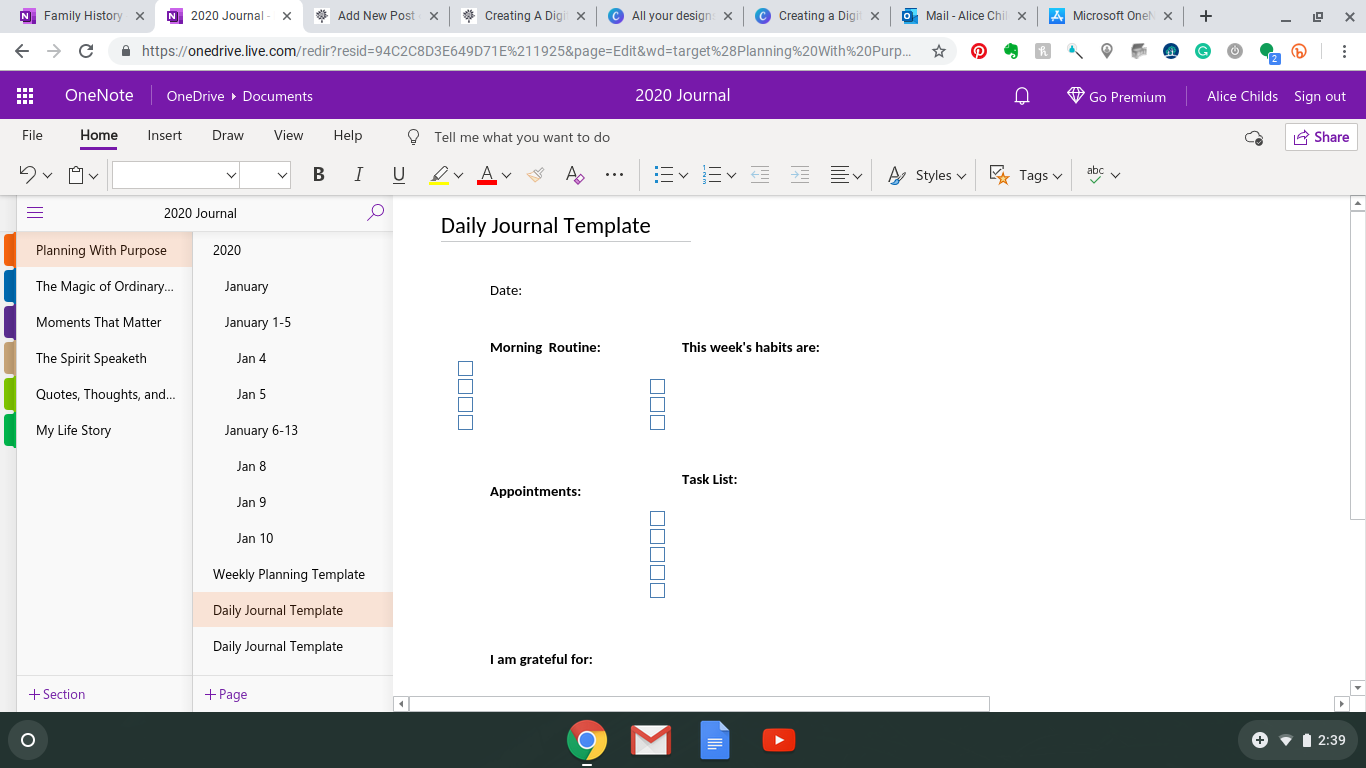
I love the OneNote mobile app because I can use it to create my daily plan, set my intentions, and acknowledge daily blessings on my phone after I crawl into bed at night or before I get out of bed in the morning. It’s a great way to unwind/wake up each day. You can read more about how I use OneNote for journaling here:
Creating a Digital Journal With Microsoft OneNote
A Spiral Notebook and Pen
With all the amazing tech tools that are out there, I have to admit that I do sometimes find that certain things call for a simple notebook and pen. This is a power tool that has saved me from a desk littered with slips of scratch paper that I had jotted various notes on – everything from research notes or ideas and notes from phone calls to take-out orders. It got to be quite a mess and I was constantly sifting through piles of paper to find the note I was looking for. I finally decided to get rid of the piles and keep a simple spiral notebook at my desk.

This is where I now write all those random things and it has worked really well for me.
What are your power tools for genealogy research? I’d love to hear your ideas in the comments below!
