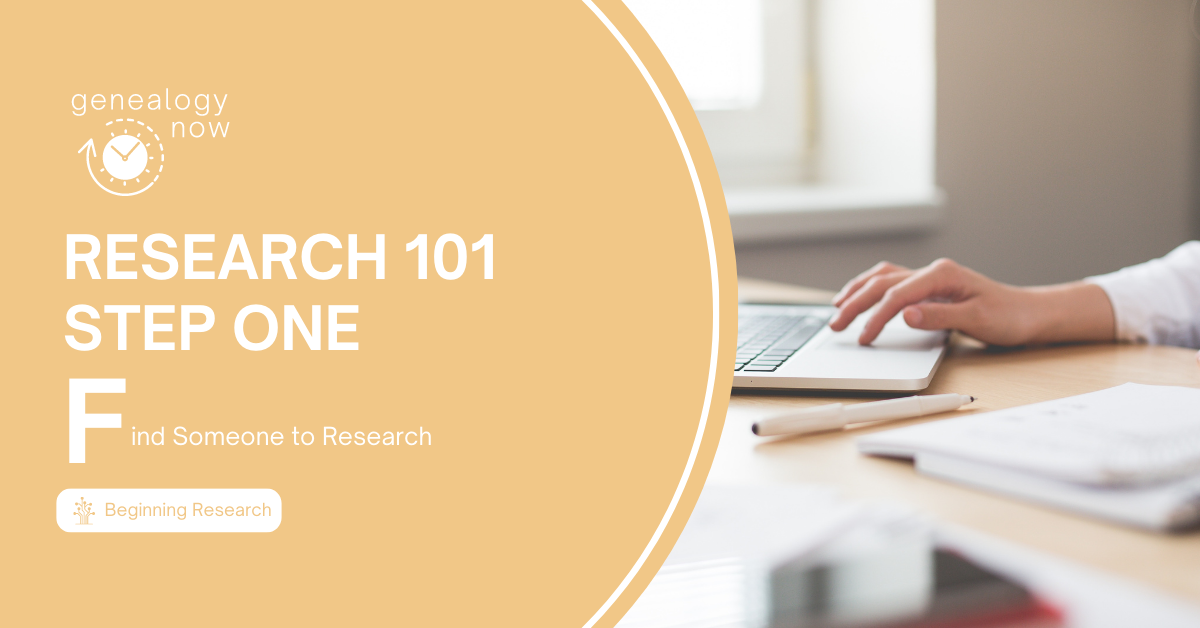
To prepare for the first step in the research process, I suggested creating a free FamilySearch account and connecting yourself into the family tree. The next task was to learn how to navigate FamilySearch by completing the Signin and Naviation lesson at the Family History Guide. Once you have done these preparatory tasks, you are ready for step one of the Research 101 Process: Find Someone to Research.
Your family tree may only be partially filled out:

Or it might look more like this:
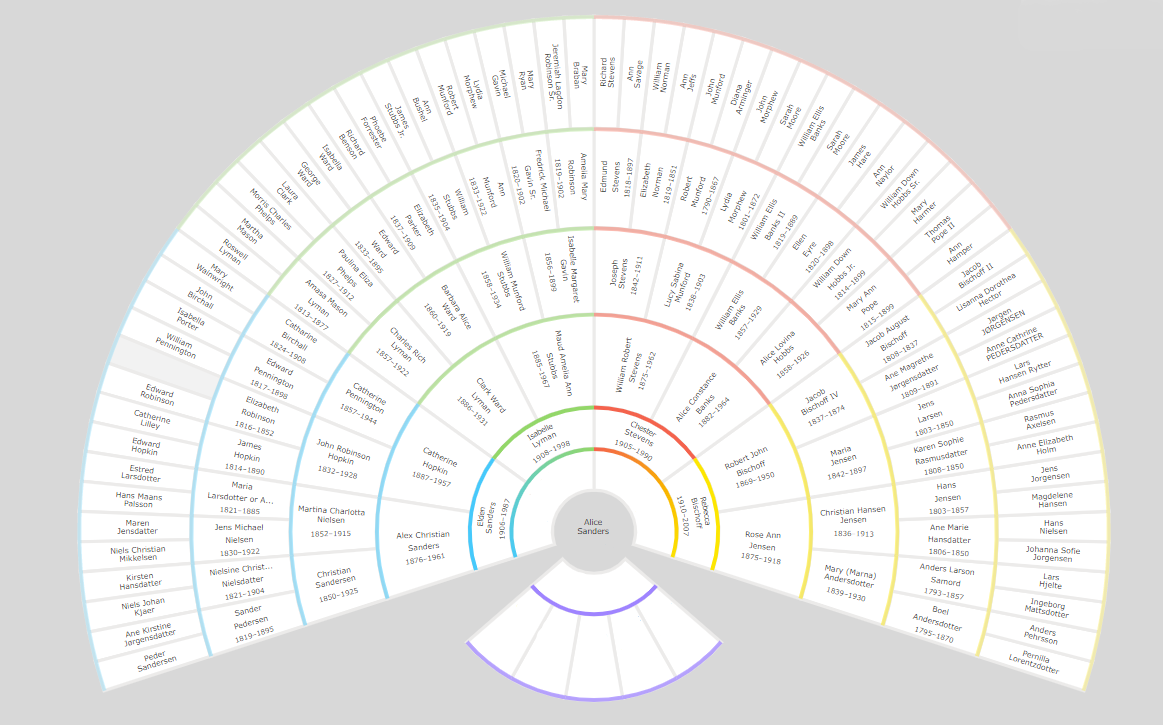
No matter which family tree looks more like yours, there is one important thing to keep in mind as you are learning the research process: Don’t start with a “brick wall.” The definition of a brick wall in family history and genealogy research is a family history mystery that one or more researchers have tried unsuccessfully to solve after dedicated research. You will want to choose someone who will be easier to research for this first experience. Once you get hang of the process, you can start challenging yourself with more difficult questions. Find someone who:
- Was born after 1850.
- Lived in the United States or another country with whose language you are familiar.
If your fan chart isn’t very full and one of your direct-line ancestors meet these criteria, go ahead and choose one of them to research. If your fan chart is very full, you will need to find an ancestor to research using a different method.
Two Ways to Find a Good Research Subject
FamilySearch Hints – If you have opted in to receive emails from FamilySearch, you may receive hints about ancestors. Be sure to open those emails. Record hints also appear on the home page of FamilySearch after logging in. Curiosity about these individuals can often lead to missing family members.
Descendancy View – You can view your family tree in several different ways at FamilySearch. Begin by looking at the Fan Chart view, in Birth Place mode. After logging in to FamilySearch, click on Family Tree > Tree at the top left of the screen. Then be sure to choose Fan Chart on the tree view drop-down at the top left. Click the tools icon and select Birth Place.
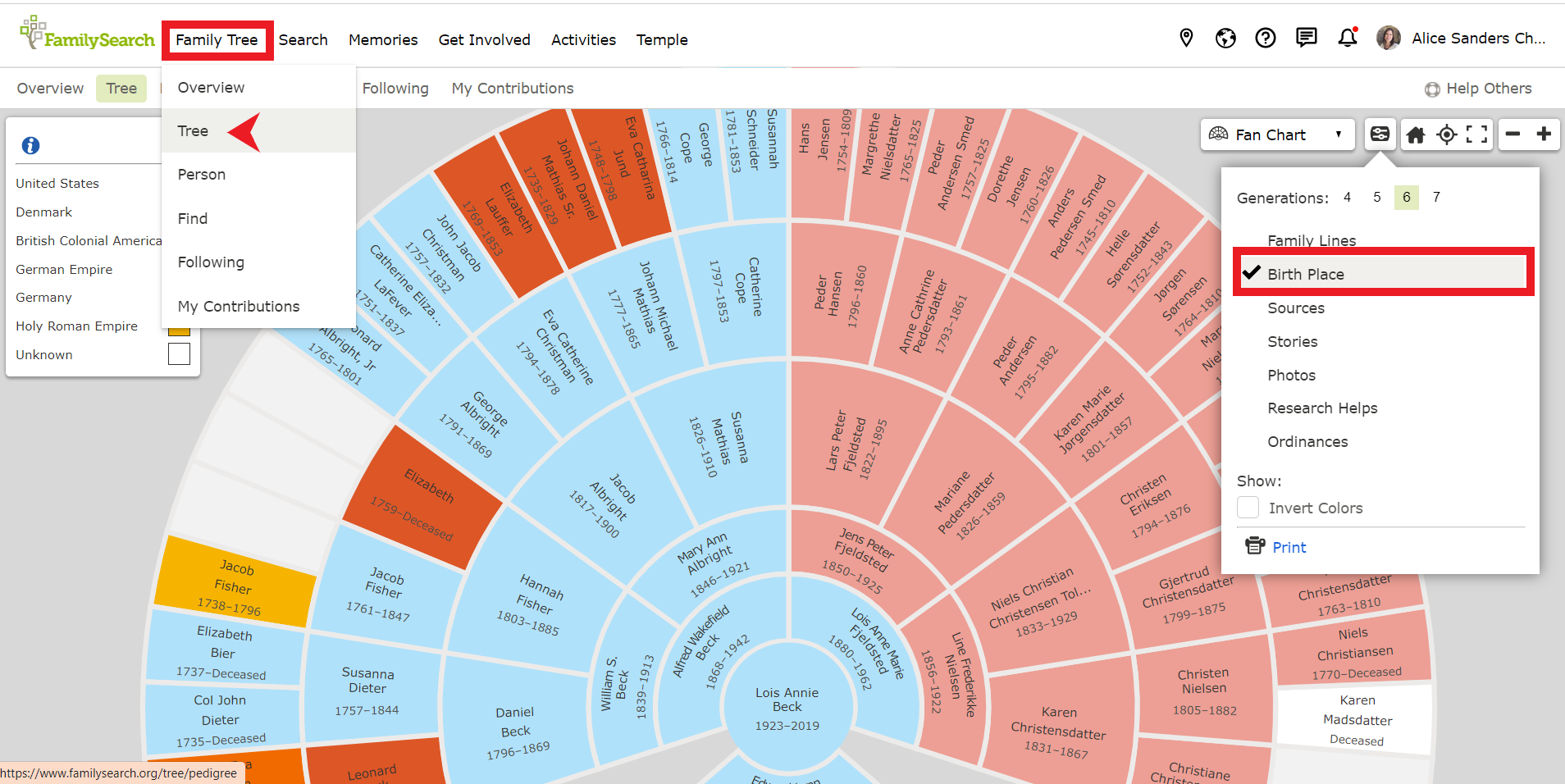
Choose someone who was born about 1800 in the United States or another country where the language is one you are familar with. Put them in the middle of the fan chart by hovering over their name and clicking on the small gray fan that appears below their name.
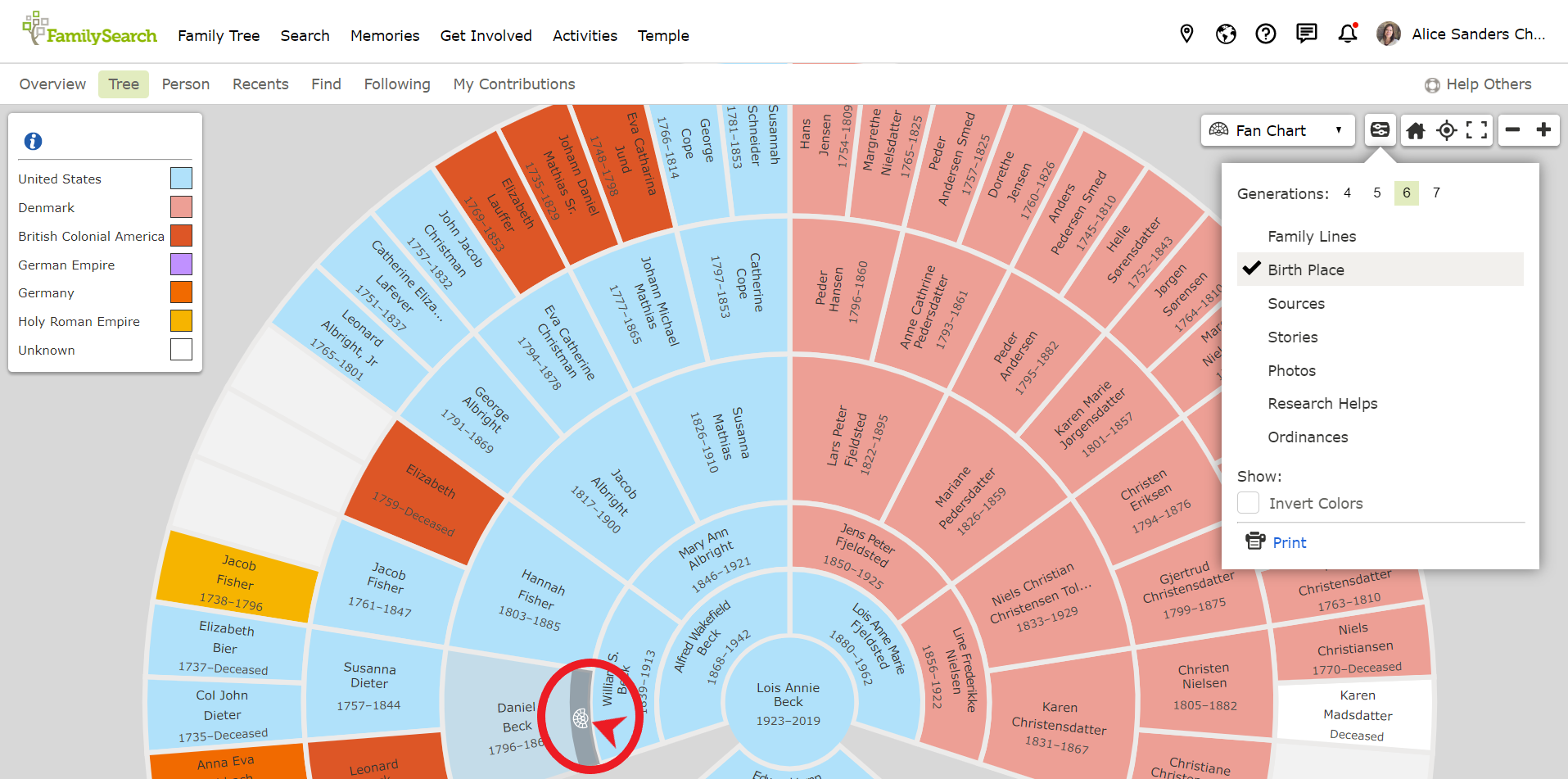
After this person is in the center of the fan chart, switch to Descendancy view. You will now see your ancestor and their children. Change the number of generations to 4 by clicking the settings box at the top right of the screen and selecting Generations: 4. You will now be able to view many of that ancestor’s descendants, most of whom were born after 1850. Scroll down the page, looking for family members who have a small horizontal line by their name (rather than an arrow). A right-facing arrow means that the person already has a spouse and/or children added to the tree. You can click the arrow to view them. A straight line means the person doesn’t yet have a spouse or children added to the tree. This might be a great person to research. In this particular family, I already know that Cyrus Beck died as an infant, so I will look for another option.
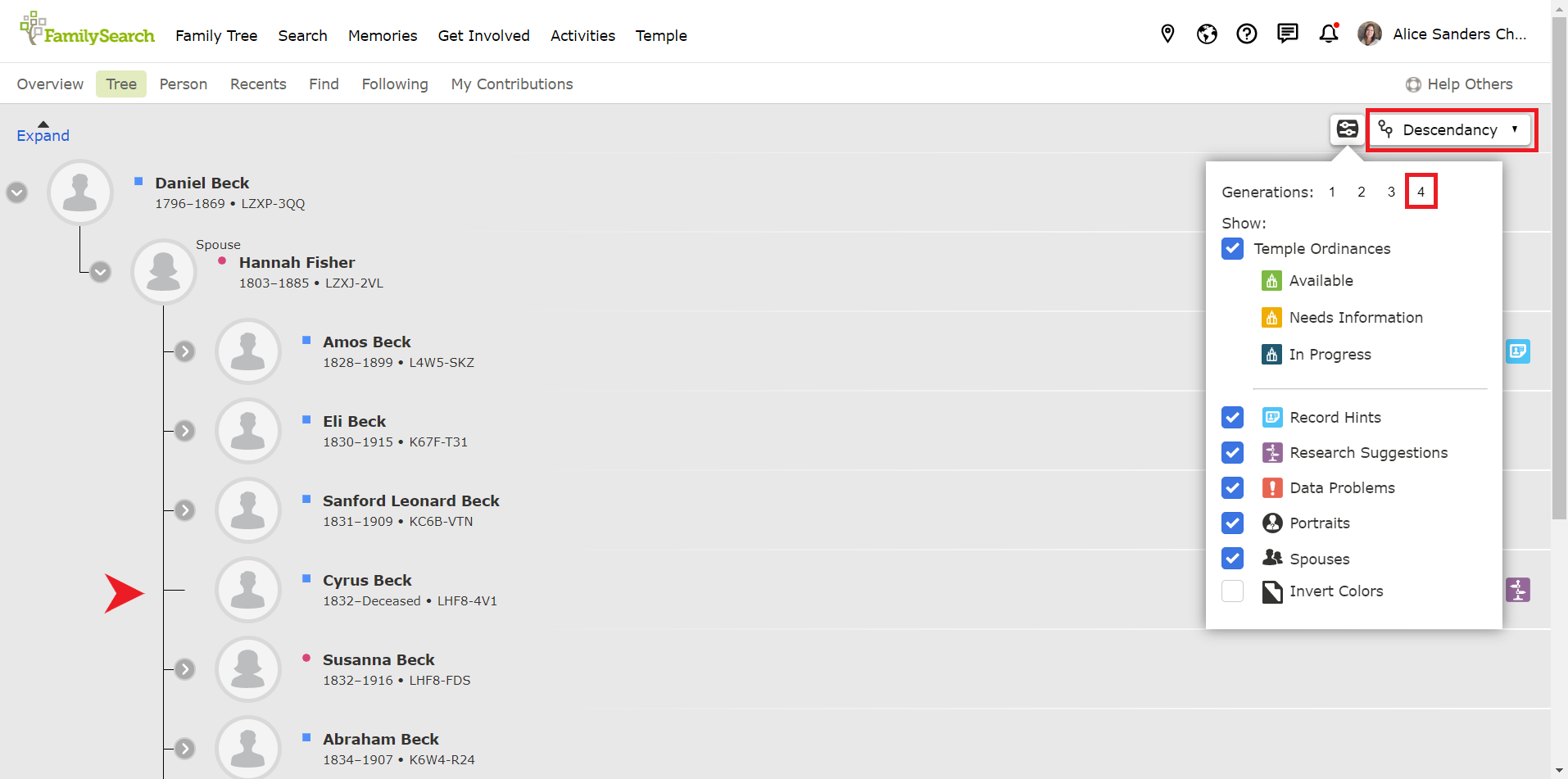
The boxes that appear along the right side of the screen can also help, showing you family members with research suggestions, record hints, and data problems. A key to what these boxes mean appears when you click the tools icon on the right-hand side of the screen (see image above). Below, you can see that as I scrolled down the page, I found that the Donaldson family has several children who would be good candidates for research. Some of them have straight lines by their names, indicating that no spouse or children have yet been discovered. Something to make note of is whether the person died as a young child. Amos Donaldson was born and died in 1880, so he wouldn’t have ever married or had children. I will choose Francis Donaldson as my research subject. In addition to a straight line by his name, he has a blue record-hint icon, meaning there are records available for him. Perhaps he did marry and have children, and his family members could appear on the available records.
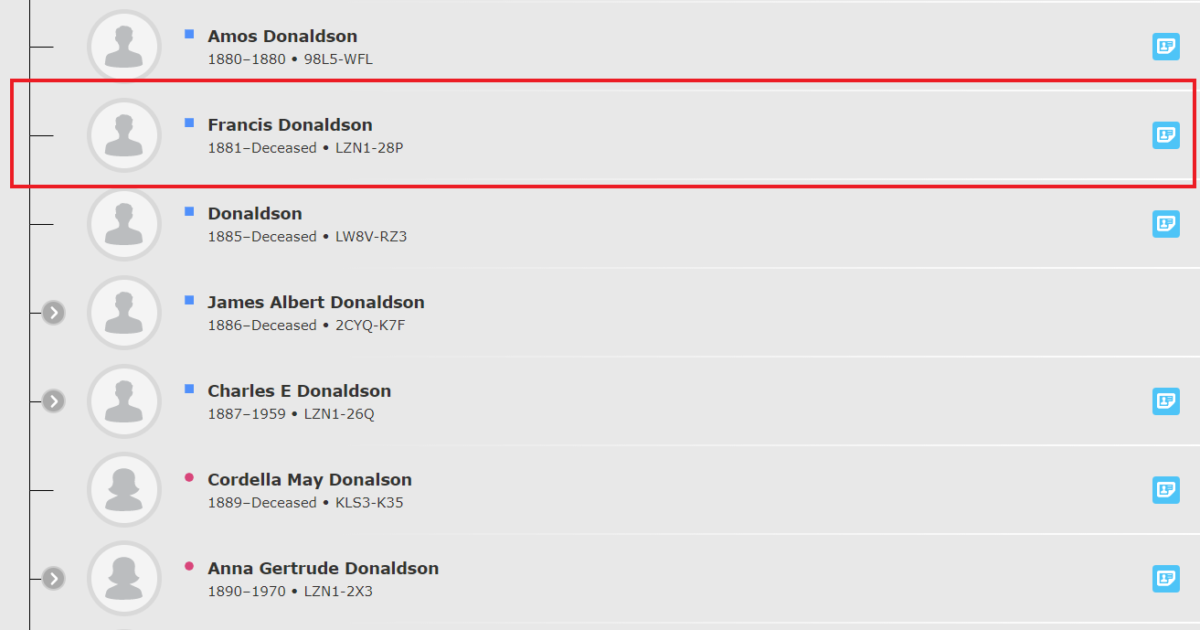
Write a Research Question
Once you have identified a person to research, write down their name and PID number. The PID number is the number that appears under their name on this list and on their profile page. Francis’s PID number is LZN1-28P. Now formulate and write down a question about that person. Effective genealogical research always begins with a question. Without a question to focus our work, we may get sidetracked and end up clicking around on the tree, jumping from one person to the next without ever doing any real research. Research questions can involve relationships or events in our ancestors’ lives. Some examples include:
- Who were the parents?
- Who was the spouse?
- What was the maiden name?
- Who were the children?
- When did they die?
- Where were they born?
My question will be “Did Francis Donaldson ever marry and have children? I have created a research notes template that will help you track your research throughout this process. You can write your research question at the top of the page. Download the template here.
I’m excited to learn about your research subject! Let me know who you will be researching in the comments below! Next week we will be discussing the next step in the research process: Analyze what is already known.

P.S. I’ve created walk-through videos for every step in the Research 101 process just for you! Access them in the GenealogyNow Learning Center. They’re part of my free Research 101 Course.
