
The Research Objective for my Research Like a Pro Study Group involves distinguishing between two different Jacob Fishers, both enumerated in Northampton County, Pennsylvania in the 1790 US Census.
In their book, Research Like a Pro, A Genealogist’s Guide, Diana Elder and Nicole Dyer emphasize the value of learning about the places your ancestor lived. This locality research will help you learn about the history, geography, jurisdictions, boundary changes, and more. Knowing locality information before beginning a research project helps narrow the focus of your research and leads a researcher look in the most likely places for clues that will help solve the research objective.
For the study group, I created a Pennsylvania Locality Guide. I couldn’t decide whether to create a State Guide or a County Guide for Northampton County, but since I will need a Pennsylvania State Guide for my Accreditation Testing, I decided that was what I needed to work on. I have already found as I’ve been working on my Jacob Fisher project that I am going to need to know county specific information depending on which county in Pennsylvania I am researching. I located a few valuable county resources that I included in my guide to help me with this as needed:
RootsWeb, “Pennsylvania County Resources” – Lists County Formation Dates and Parent Counties.
Pennsylvania GenWeb – Web pages with Research Guides for each county in Pennsylvania.
FamilySearch Catalog – Typing in the County and State in question will bring up a list of resources for that specific county.
For my Pennsylvania State Guide, the first thing I included is a map of Pennsylvania that shows counties and county seats. I think this will be a helpful quick reference guide for future Pennsylvania Research Projects.
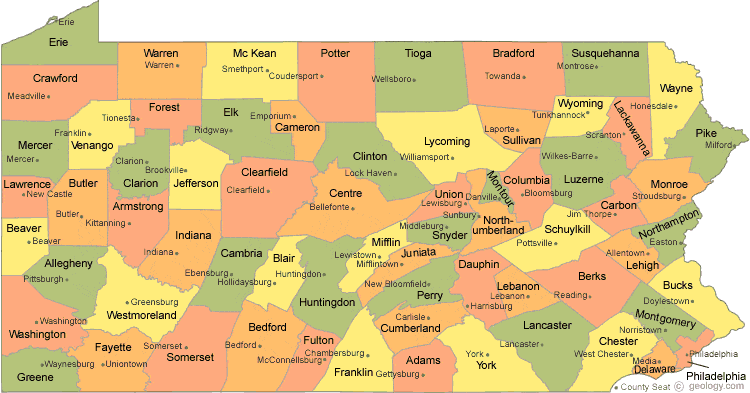
Next, I learned a little about the History of Pennsylvania. I researched on Wikipedia and FamilySearch for this portion of my locality guide. The FamilySearch Wiki has a great timeline of important events in Pennsylvania’s history that affected political jurisdictions, family movements, and record keeping. I also found a good resource called “The Pennsylvania Manual” that includes a section on Pennsylvania History.
I learned about a lot of fun Map Resources from Diana and Nicole and the other participants in my Study Group. Some of them include the Newberry Library Atlas of Historical County Boundaries, the David Rumsey Map Collection, and Map Geeks.
After learning more about Pennsylvania’s history, I started looking at Migration Routes through Pennsylvania. This step was a little overwhelming to me. There are 35 migration routes listed on the Pennsylvania page in the FamilySearch Wiki. I wasn’t sure whether to study them all and write a summary for each of them, or to simply put links to each of them in my guide. I finally discovered a US Migration pageon the FamilySearch Wiki that had a table showing a chronological list of major historic trails and roads used in the settlement of the United States. Six of these trails and roads went through Pennsylvania. I studied these six and included summaries of them in my guide, then simply gave links to the other 29 migration routes.
For information about Law and Government in Pennsylvania, The Pennsylvania Manual is again a great resource. Digital versions of the manual are online, and it is a guide to the Government of Pennsylvania that includes a copy of the state Constitution.
I also found a list of the 10 most important archives in the state of Pennsylvania to include in my guide in the book, America’s Best Genealogical Resource Centers by William Dollarhide and Ronald A. Bremer.
The FamilySearch Catalog hwas a great resource to help me find books about Local Histories as well as Reference Books about researching in Pennsylvania.
To locate Online Records for Pennsylvania, I leaned heavily on the Pennsylvania Online Genealogy Records page in the FamilySearch Wiki. I will continue adding useful record collections to my guide as I discover them in my research.
I created my guide in Google Docs, which means I can access the guide from all my devices. That way, no matter where I am, I can refer to it to create a research plan. In addition, when I find a great resource to add to the guide, having it easily accessible means I can add the resource directly to the guide and not have to keep track of where I wrote the resource down and transfer the information later.
I also added clickable links for everything I included on the guide. Now, when I am planning my research, I will be able to copy and paste the record collections I think will answer my research question into my research planning document and link to them right from my plan. This will save me a lot of time.
I’m excited to use my Pennsylvania locality guide to help me become a more efficient and thorough researcher! I’ve already begun working on a Maryland State Guide, with New York, Delaware, and New Jersey to follow soon! My research and preparation for accreditation in the Mid-Atlantic states will be enhanced by creating these guides!
If you would like a copy of my Pennsylvania Guide, sign up for my newsletter here and I will send you the Guide as a thank you gift!
