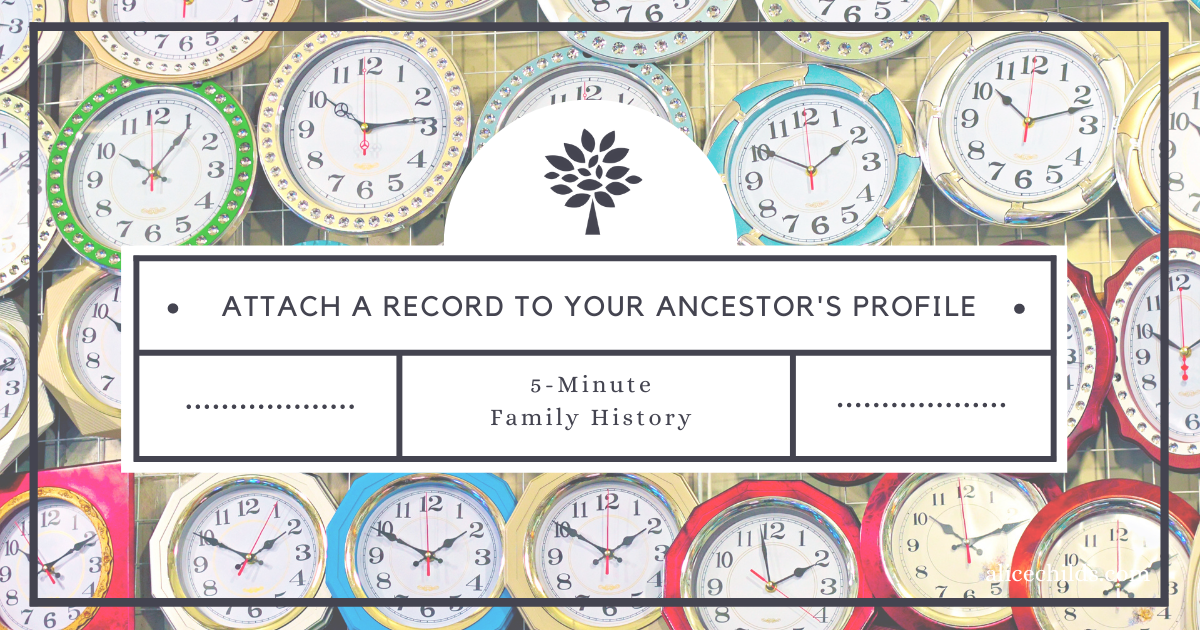
Attaching records to your ancestors’ profiles at FamilySearch is a great way to work on adding validity to the tree. Attaching one record takes less than 5 minutes, which is why this is included as part of my 5-Minute Family History Series. Furthermore, it is something you can do in the Family Tree app, making it possible to do anytime, anywhere. Perhaps one of my favorite parts of attaching records is that I often find additional family members on records I am attaching and the app walks me through the process of adding them to the family as I am attaching the record.
Where do these records come from? FamilySearch has algorithms that match people with potential records based on details that have been entered about that person. The records come from indexing projects that volunteers like you and I participate in. Our job as humans is to use logic and reasoning to determine whether those records actually belong to the person suggested by FamilySearch. Put on your detective hat and determine whether the names, dates, and places match before you attach a record.
It is exciting to be able to do small and simple tasks to improve your family tree anytime you have a minute. Instead of opening Instagram or Facebook when I have some downtime, it’s fun to open the Family Tree mobile app and attach a few records. I was recently talking with someone who told me he was finding and adding a lot of new family members to his tree simply by attaching records in the app when he is having trouble sleeping.
Here’s how it works:
Using an iOS Device, open the app and tap the check mark icon at the bottom of the screen. If you have an Android Device, open the app and tap the menu icon at the top left. Select “Ancestors with Tasks.”
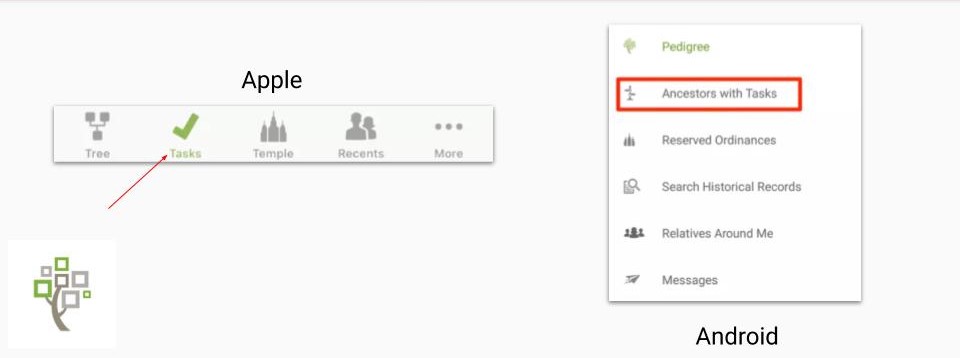
A list of records that FamilySearch has discovered and matched to your ancestors appears. Tap the blue icon next to one of their names. A list of possible record matches will be generated. Tap on one to see information about the record.
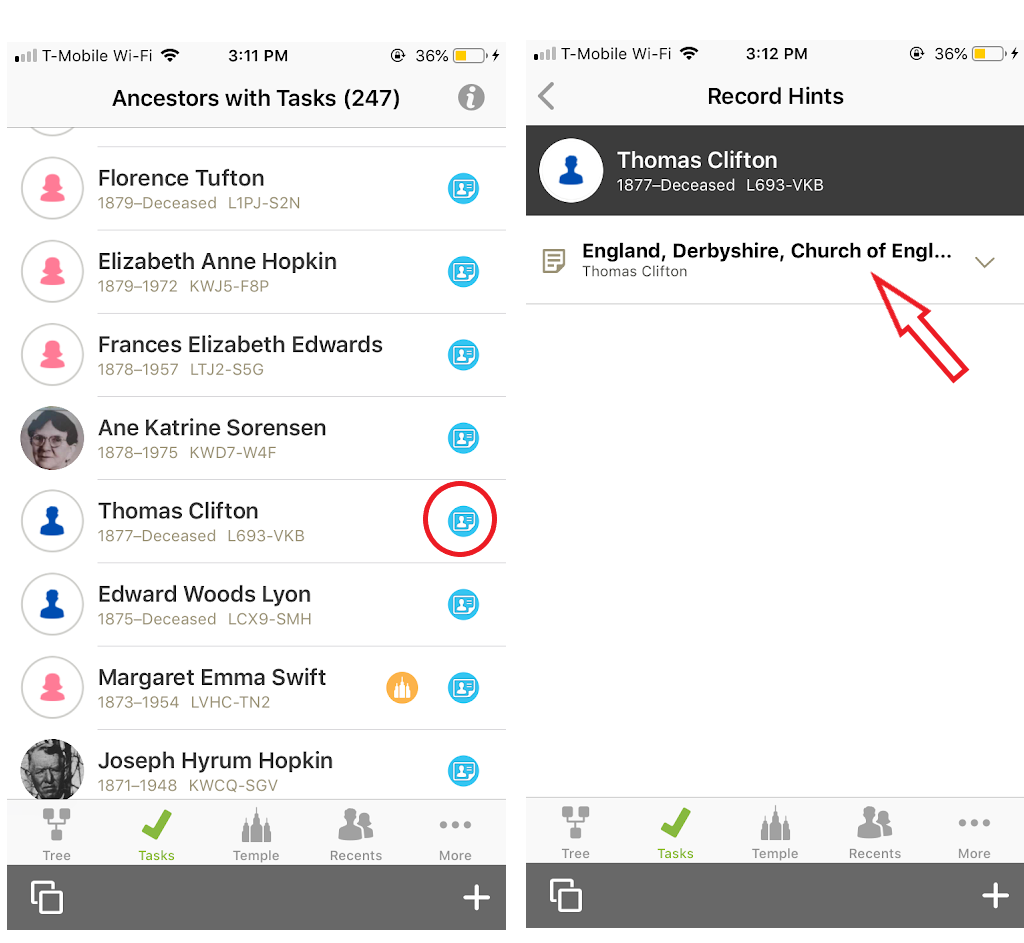
Scroll to the bottom of the screen and tap “Compare.”
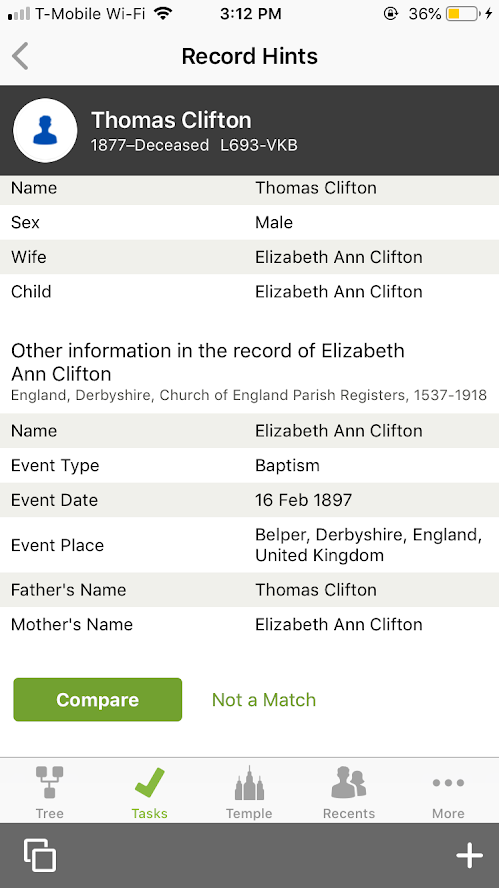
Look at the information on the left (from the record) to see if it matches information on the right (from FamilySearch). If they match, you can enter a reason, then tap “Attach” at the bottom of the screen. You will then be prompted to attach the record to any other person mentioned in the record and add new family members that appear on the record.
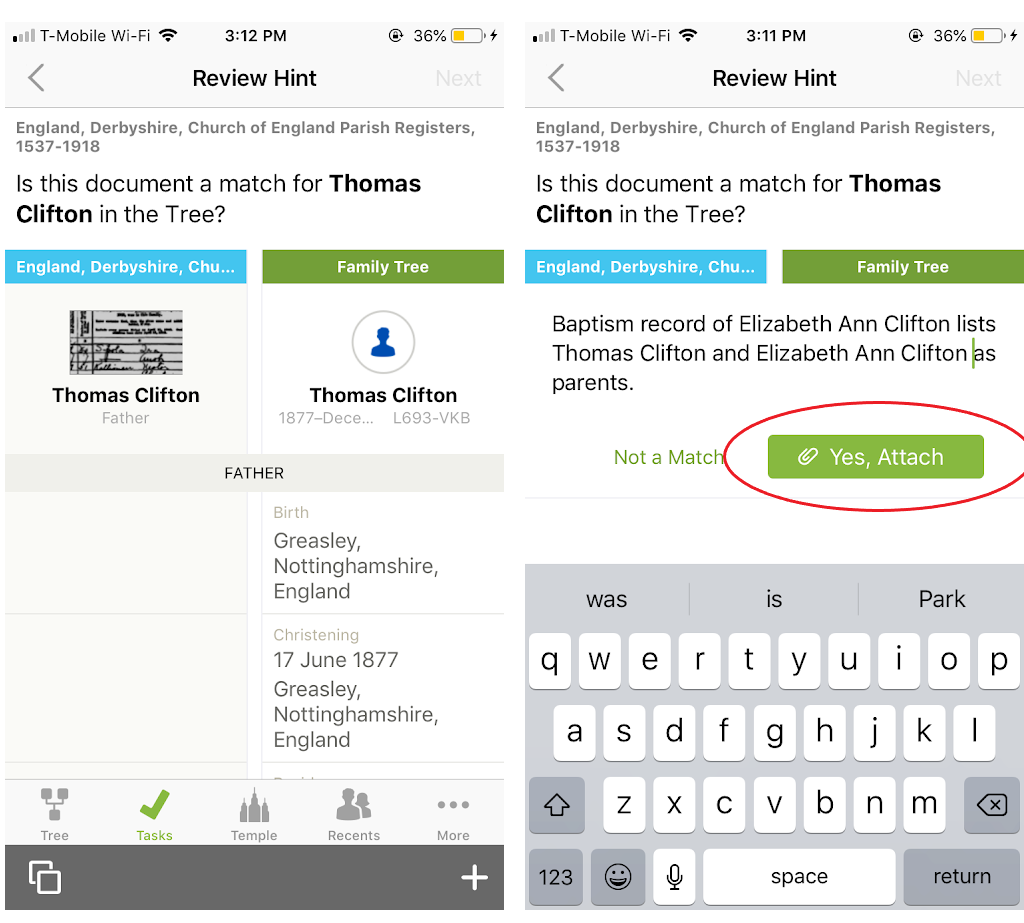
To add more meaning to attaching records, choose one ancestral family to focus on instead of attaching records from the Task List. To do this, navigate to the person page of the ancestor you would like to work on by tapping on their portrait in the Tree View. Tap the three dots at the top right of the screen and select “Descendants with Tasks.” You will see a list of their descendants with record hints. Begin attaching records as described above and see who you find! By making a goal to attach a few records each week you will make a lot of progress toward verifying the information in your tree and completing families.
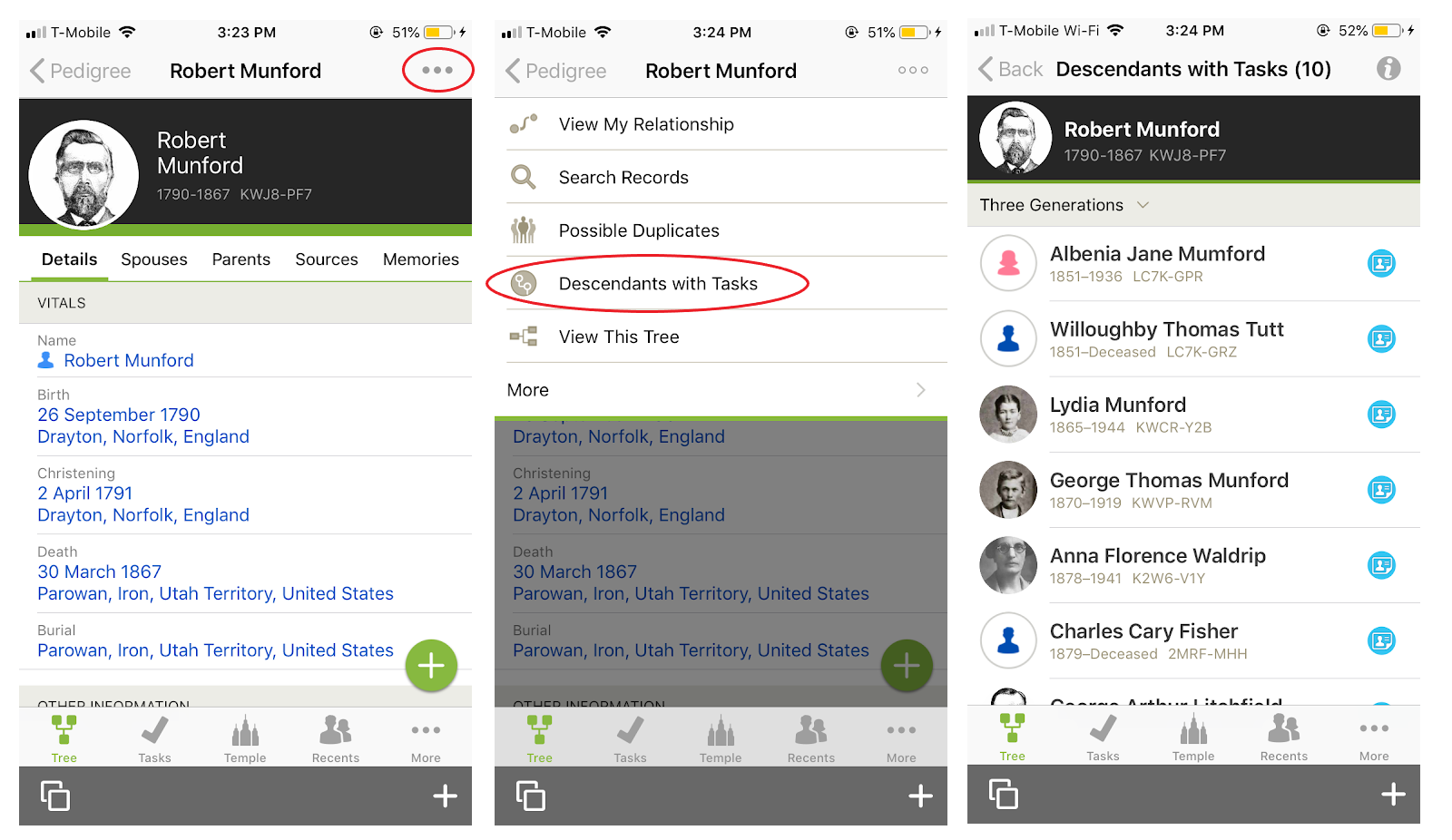
I love using the mobile app for this 5-Minute Family History task, but you can also use your computer. Record hints show up under Recommended Tasks on the home page of FamilySearch after you log in. Click on a blue record hint icon. FamilySearch will walk you through the process. The steps on the computer are very similar to the steps in the app.
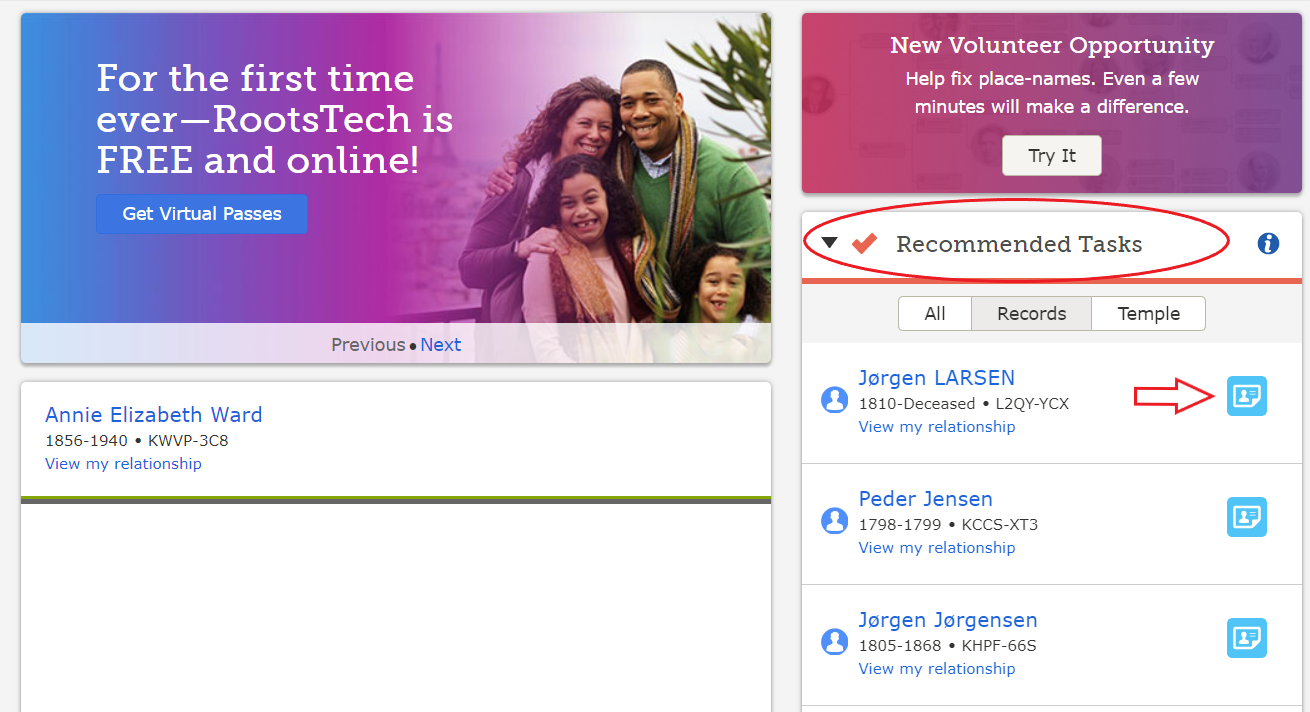
Take 5 minutes and try attaching a record to an ancestor in the mobile app or on your computer. You might just find new information or new family members to add to your tree.
