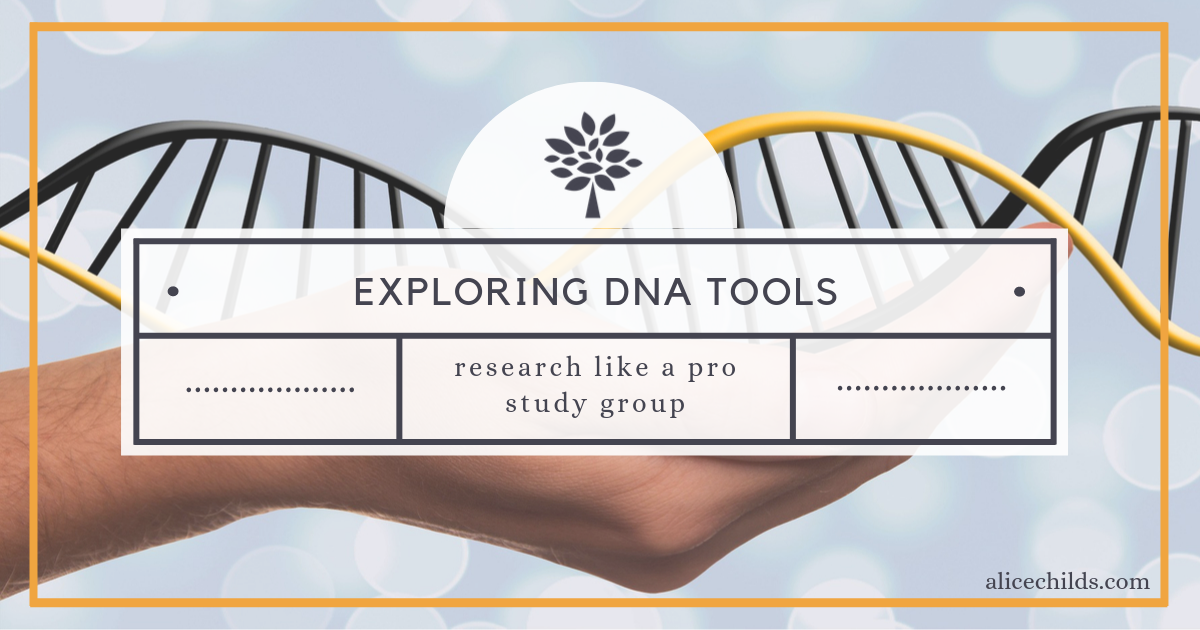
Last week in my Research Like a Pro with DNA study group we began exploring DNA tools and methodology. Up to this point, I have spent a lot of time looking at family trees of DNA matches and examining shared matches as I have been color-coding DNA matches on Ancestry. I have been able to place a lot of people in family groups. The tools I learned about this week will really enhance my ability to separate family groups and discover common ancestors.
The first thing I learned about was the Leeds method. I had read about this method, but for some reason waited until now to use it myself. It was so exciting to see four distinct family groups emerge as I color-coded all the 2nd and 3rd cousin matches using this method! These groups likely represent each of the four grandparents in a project I am currently working on. Prior to using this method I was unsure which matches might belong to the paternal grandfather’s family. Now I think I have a good idea that 3rd cousin #5 and all his shared matches are a part of that family. I wish I would have used this tool sooner! It would have saved some time as I was color-coding matches on Ancestry.

The second tool I explored was AutoClusters from MyHeritage. Here is the description of this tool from MyHeritage:
AutoClustering organizes your MyHeritage DNA Matches into shared match clusters that likely descended from common ancestors. Each of the colored cells represents an intersection between two of your matches, meaning that both individuals match you and each other. These cells are grouped together physically and by color to create a powerful visual chart of your shared match clusters. Each color represents one shared match cluster. Members of a cluster match you and most or all of the other cluster members.
Generating your AutoCluster is as easy as clicking a button. MyHeritage will email you your AutoCluster report within a few minutes to a few hours from the time you click the button. Here is my AutoCluster:
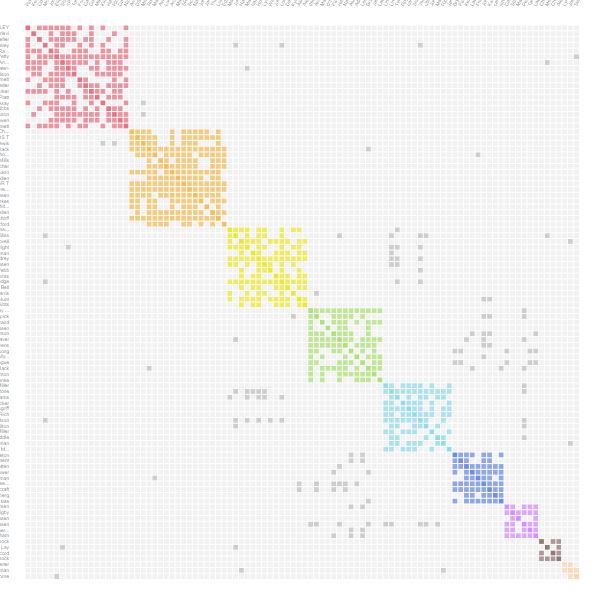
In my report, this graphic is interactive. I can hover over each colored square and a box appears showing which matches that square represents, as well as the names of other people that make up the cluster. Included in the report I received is a table with the names, number of shared cM, and segment data of people in each cluster. Because each cluster represents people who likely share a common ancestor, I can use these clusters to decide which matches to analyze more closely to determine or verify our most recent common ancestors.
A third tool I used was the Chromosome Browser at MyHeritage. This is “a tool for viewing shared DNA segments between you and multiple DNA Matches, which can help point to a common ancestor.” I was able to choose up to seven of my DNA matches to compare using this tool. I selected four of my close matches on my father’s side and I can see that we triangulate in two different places on Chromosome 4.

Triangulated segments are segments of shared DNA. Since all five of us triangulate in the same two places on Chromosome 4, we can assume that we all inherited those segments of DNA from the same ancestor. If we all show the same common ancestor on our family trees, these triangulated segments provide DNA evidence that our trees are accurate. If you are trying to DISCOVER your ancestors and you find triangulated segments like these, it is very likely that the common ancestor shared by your matches is also your ancestor.
These DNA tools are only three of many tools that are available for analyzing your DNA. I am excited to continue my exploration and learn new ways to use DNA to help solve mysteries and answer questions in my family history research.
