
Do you have a favorite ancestor photo? This is one of my current favorites.

A few months ago, I logged in to FamilySearch and discovered that it had been added to my 2x great-grandmother’s profile. I was overjoyed! Before the appearance of this photo, I only had very formal pictures of this couple:
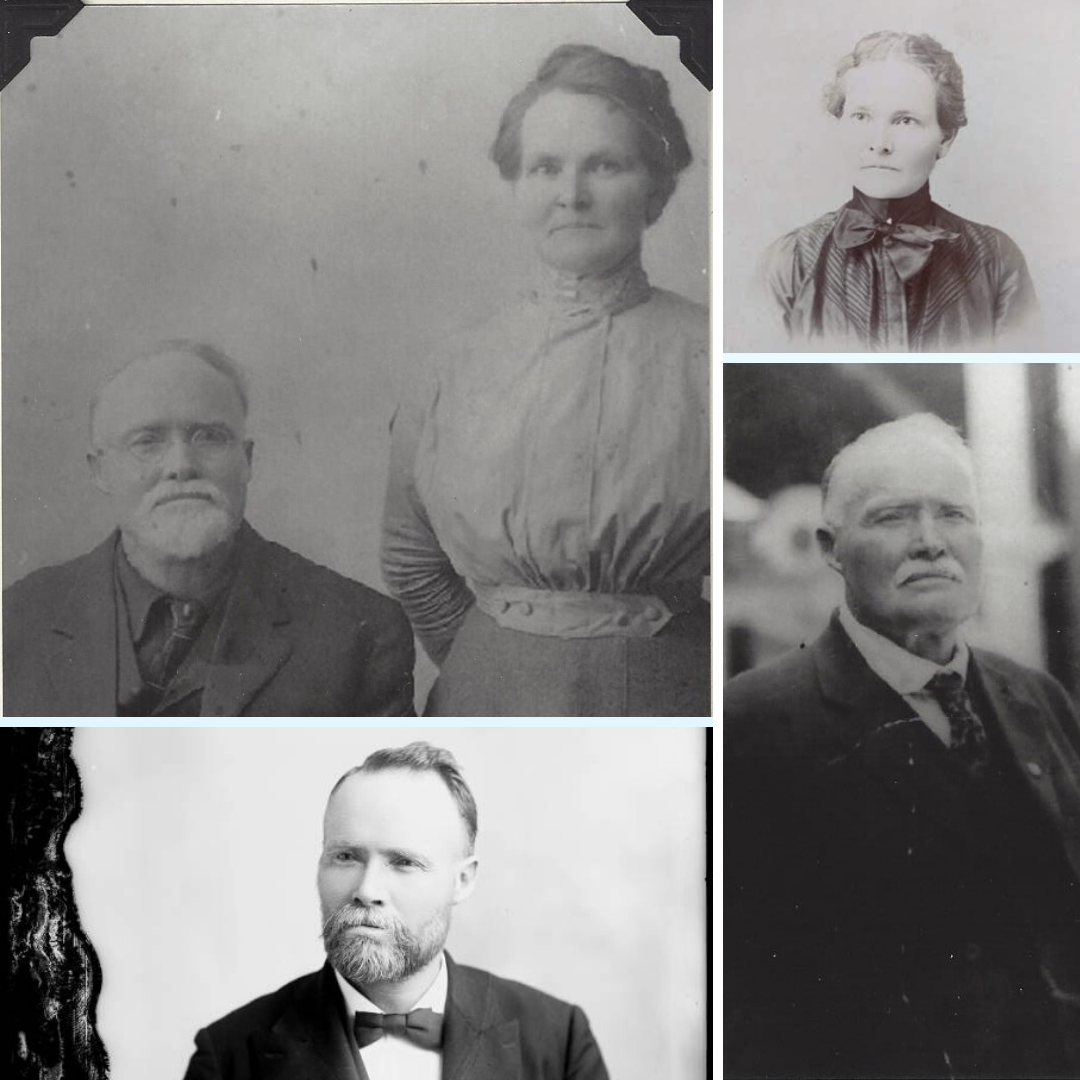
While I love these pictures, the new photo depicts so many rich details about their lives. A picture is worth a thousand words and this one has certainly added to their story!
I contacted the contributor and she replied with the information that she had inherited a photo album from her great-aunt. I’m so happy she opted to begin adding these photos to FamilySearch! This is a great example of what a gift it is to others when you add photos to FamilySearch. You might be sharing photos that no one else in the family has seen.
When I shared the photo with a family member that has been researching Charles Lyman, there was some question about whether the mother in the picture is indeed Barbara Ward Lyman, or whether she is Charles’s second wife. To solve the dilemma, I used FamilySearch’s Compare-a-Face feature, which uses facial recognition to identify which of your ancestors you look like. I uploaded the photo, selected the assumed Barbara’s face as mine, then clicked “Compare.”
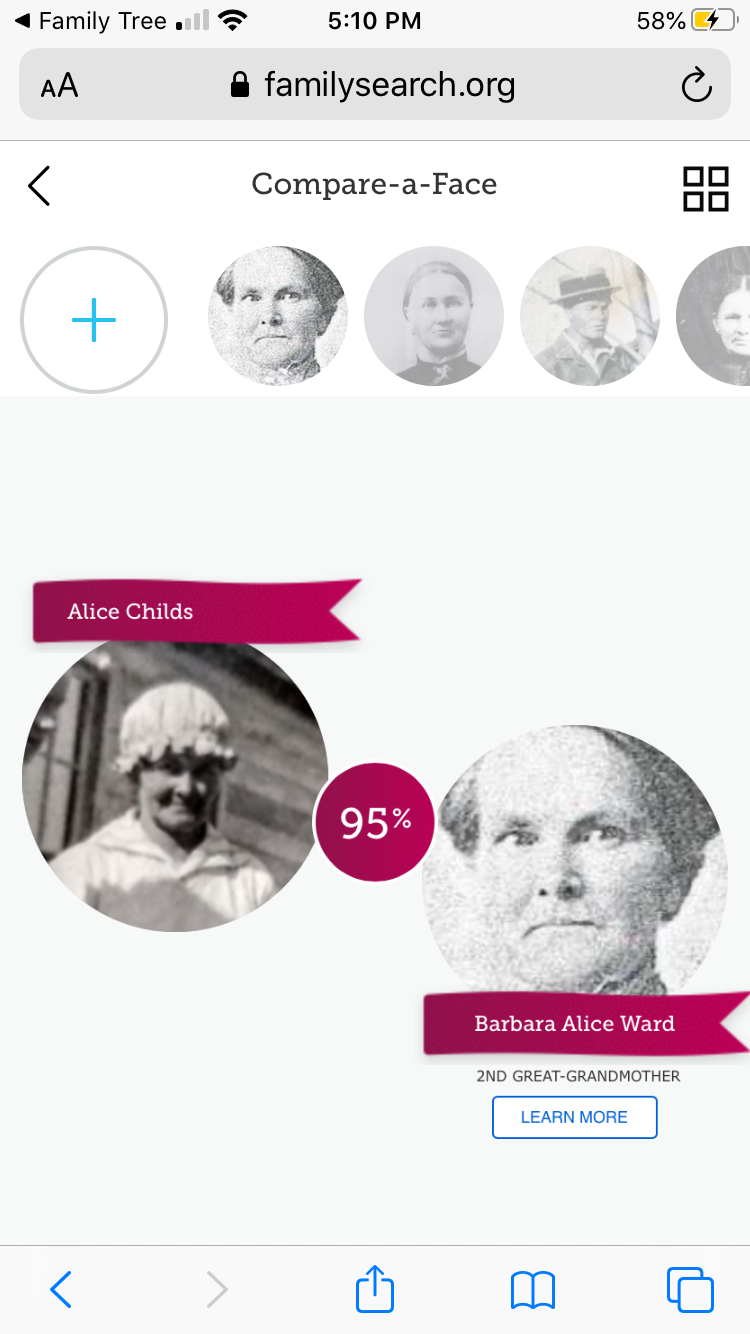
You can see that Compare-a-Face shows that the mother in the photo looks 95% like a photo that we know to be Barbara Ward Lyman. To me, that pretty strong evidence! Looking at the ages of the daughters in the photo, the death date of Barbara, and the marriage date for Charles’s second marriage added additional evidence.
Identifying ancestors in old family photos may not be exactly what FamilySearch had in mind when they released Compare-a-Face, but it did prove useful in identifying mine.

Hi I’m wondering if I can use this application so I might be able to find a look alike picture of me in the past
Hi Desirae,
The capabilities of Compare a Face are quite limited. If you wanted to determine whether someone in a picture from the past was you, that would probably work, but if you are simply searching for a picture, this is not the application for that.