
RootsTech 2024 is just seventeen days away. Will you be attending virtually or in person? Whatever your level of expertise or involvement in family history, there is something at RootsTech for you! Over the next three weeks, I will be sharing some ideas for ways you can get involved, classes that will be beneficial to you, and ways RootsTech can be a part of your genealogy and family history involvement after the 2024 event is over.
Today, let’s talk about Relatives at RootsTech. Every year, the team at FamilySearch allows us to have this amazing experience where we can learn how we are related to other attendees. But the good news is, you don’t even have to be registered for RootsTech to participate. All you need is a FamilySearch account. As long as you have connected yourself to the FamilySearch tree and have ancestors on that tree, you can participate in this experience and see how you are related to any other FamilySearch user.
Three easy steps will get you set up:
- Sign in to FamilySearch, either on your computer or in the Family Tree app.
- Go to the Relatives at RootsTech page on your desktop computer, or simply open the FamilySearch Tree app and tap Find Relatives at RootsTech at the top of the page.
- You will need to opt in to the event by clicking or tapping Join Event.
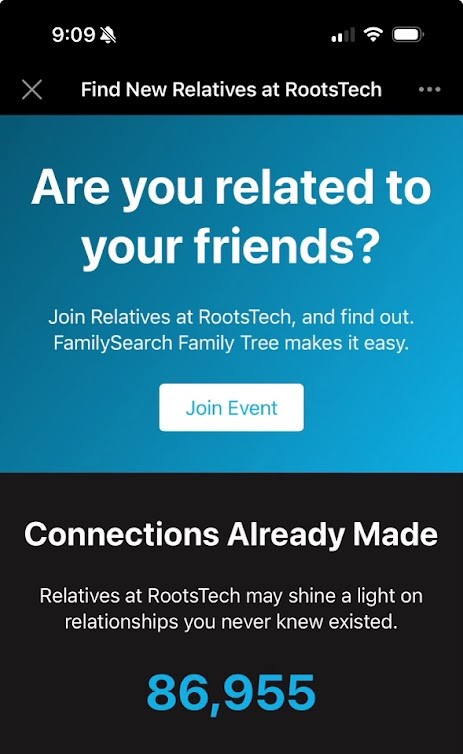
The application will first tell you how many of your relatives have joined. You can click View Relatives to see them.
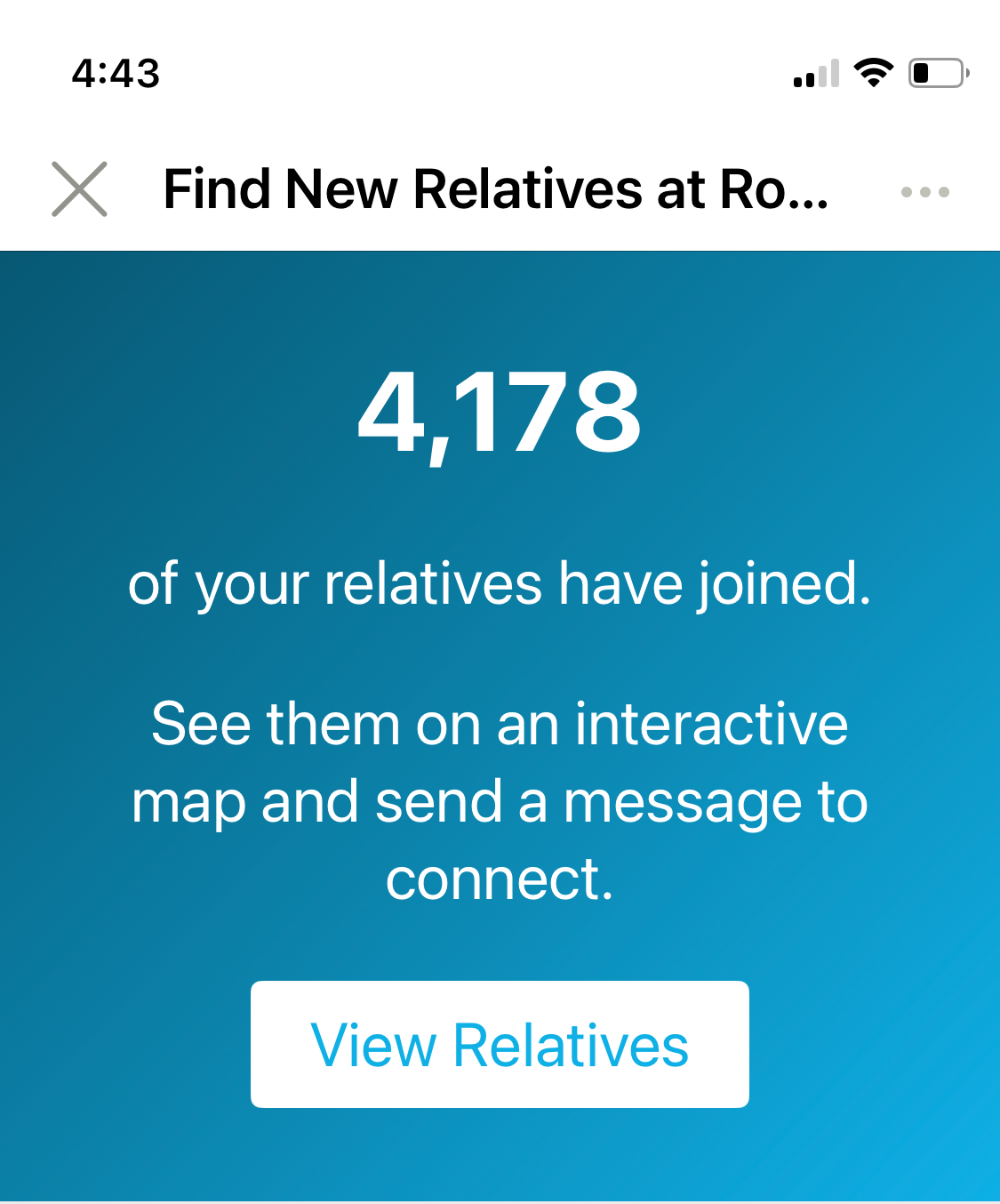
Scroll down on the page to get to my favorite part of the application: Invite Your Friends to Relatives at RootsTech. This is where you can share a link on social media. It will invite your friends to see how they are related to you. This is a fun way to interact with your friends and a great family history conversation starter.
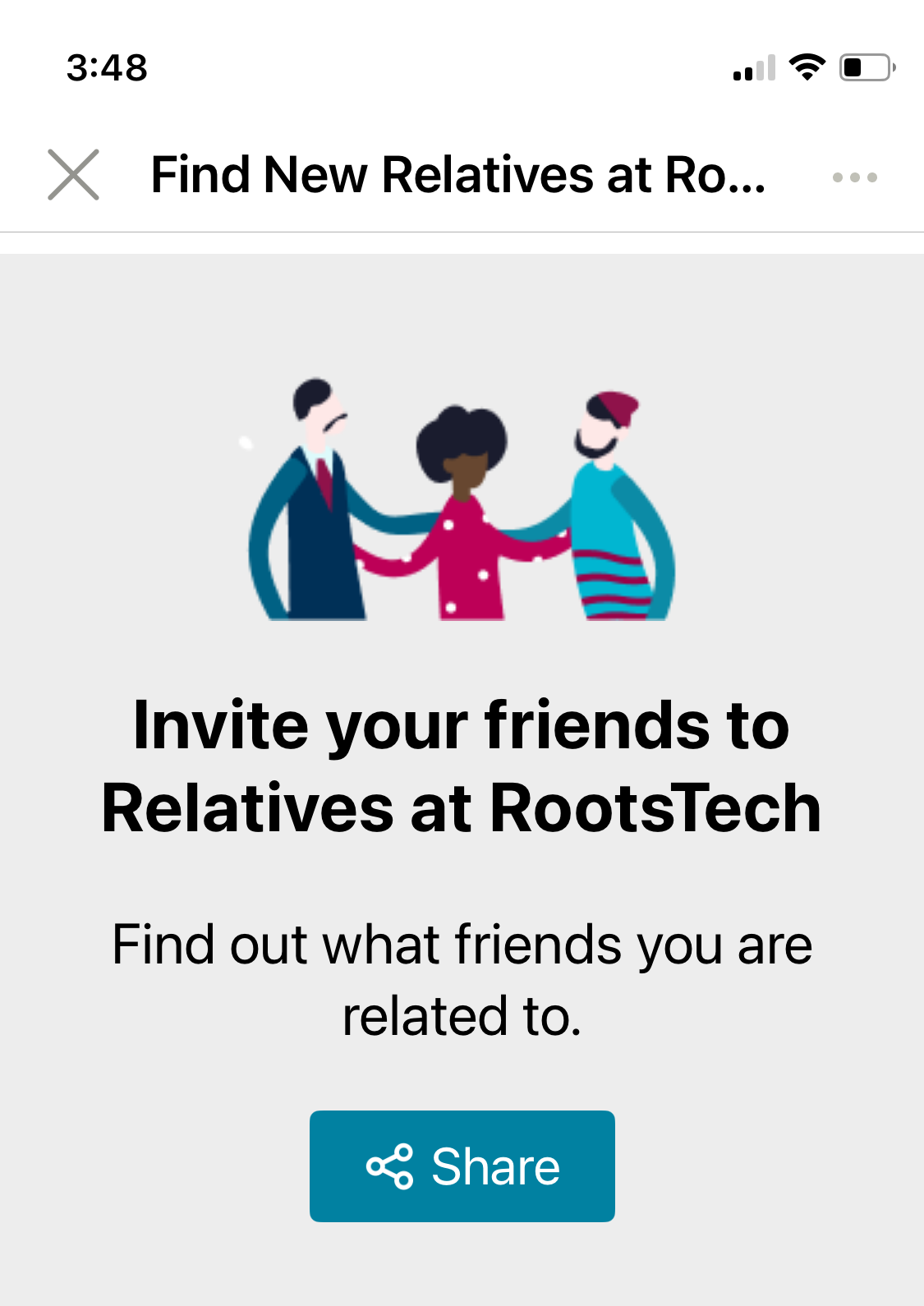
Here is what the page looks like when shared on social media:
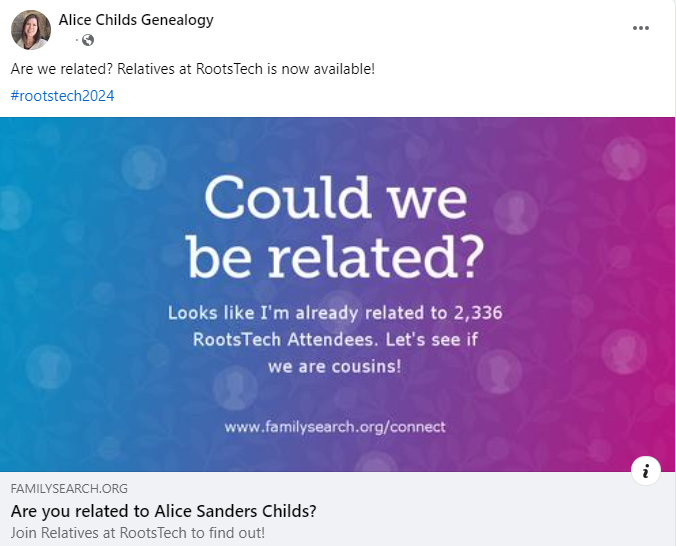
Let’s try it! Scan the QR code below or visit this link and let’s see if we are related! Post our relationship and common ancestors in the comments below.

