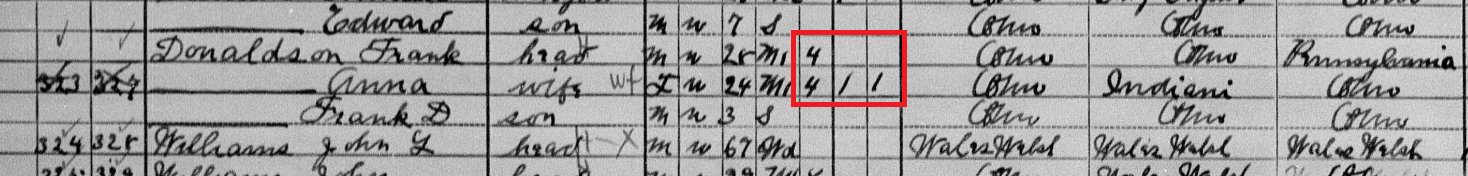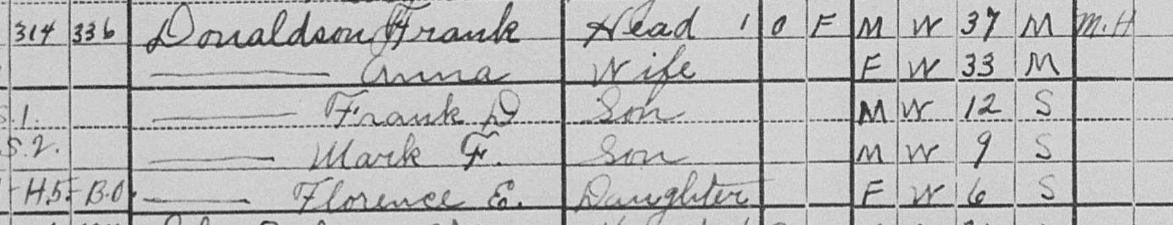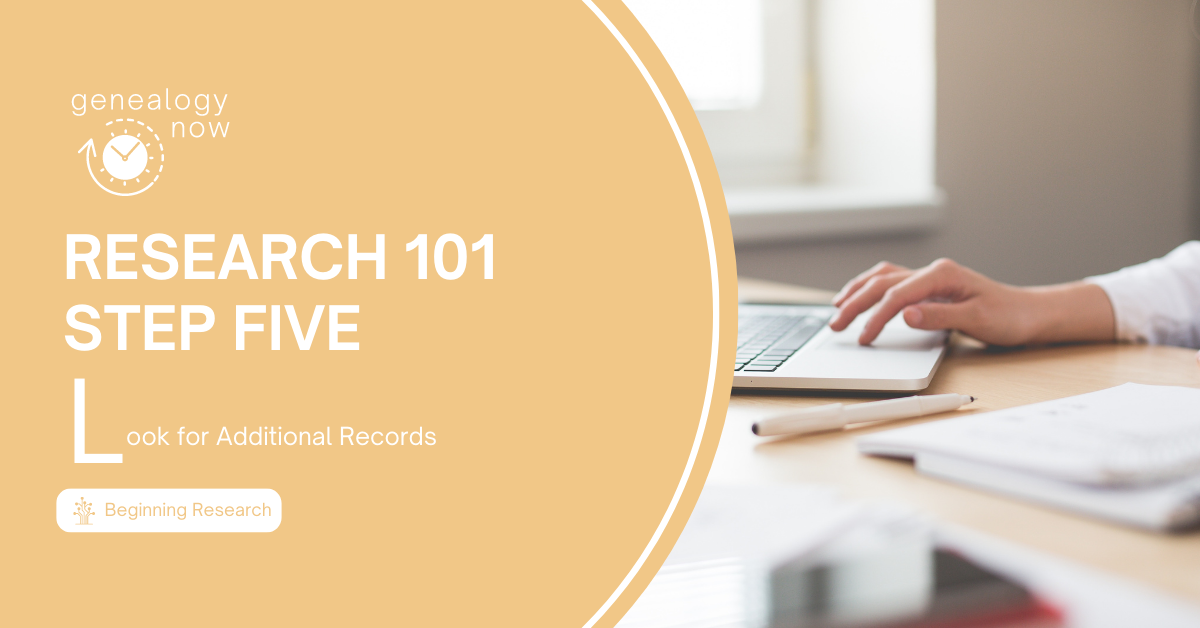
Over the last few weeks, I have been sharing tools and techniques for beginning genealogists using the
F-A-M-I-L-Y acronym. We have have completed the first four steps:
Analyze What is Already Known.
Now that you have decided on a research subject, learned more about them, evaluated record hints provided by FamilySearch and performed a broad search of the FamilySearch database, it is now time to focus in on specific records that may help answer your research question. As a reminder, my research question for this series is, “did Francis Donaldson ever marry and have children. In the second step, Analyze What is Already Known, I discovered the name of his wife on a marriage record that had already been attached to Francis’s FamilySearch profile page. Now I need to see if I can find his children. To do this, I need to learn what types of records will reveal this information. Remember, the records tell the story of our ancestors’ lives.
Use the Record Finder Found on the FamilySearch Research Wiki
The FamilySearch Research Wiki has a tool called a Record Finder associated with every country and state page. Access the record finder by going to the Search tab at the top of any page on FamilySearch. Click to access the drop-down list and choose the bottom option: Research Wiki. The Research Wiki is like Wikipedia for genealogy, and the pages are created and maintained by people with expertise in specific areas of research. Type the place into the search box, or use the map to navigate to the geographic region for your ancestor. Click the continent, then the country, then the state or province. I will navigate to Ohio, because that is where Francis Donaldson was born and married. I want to select the “Ohio, United States Genealogy” page.
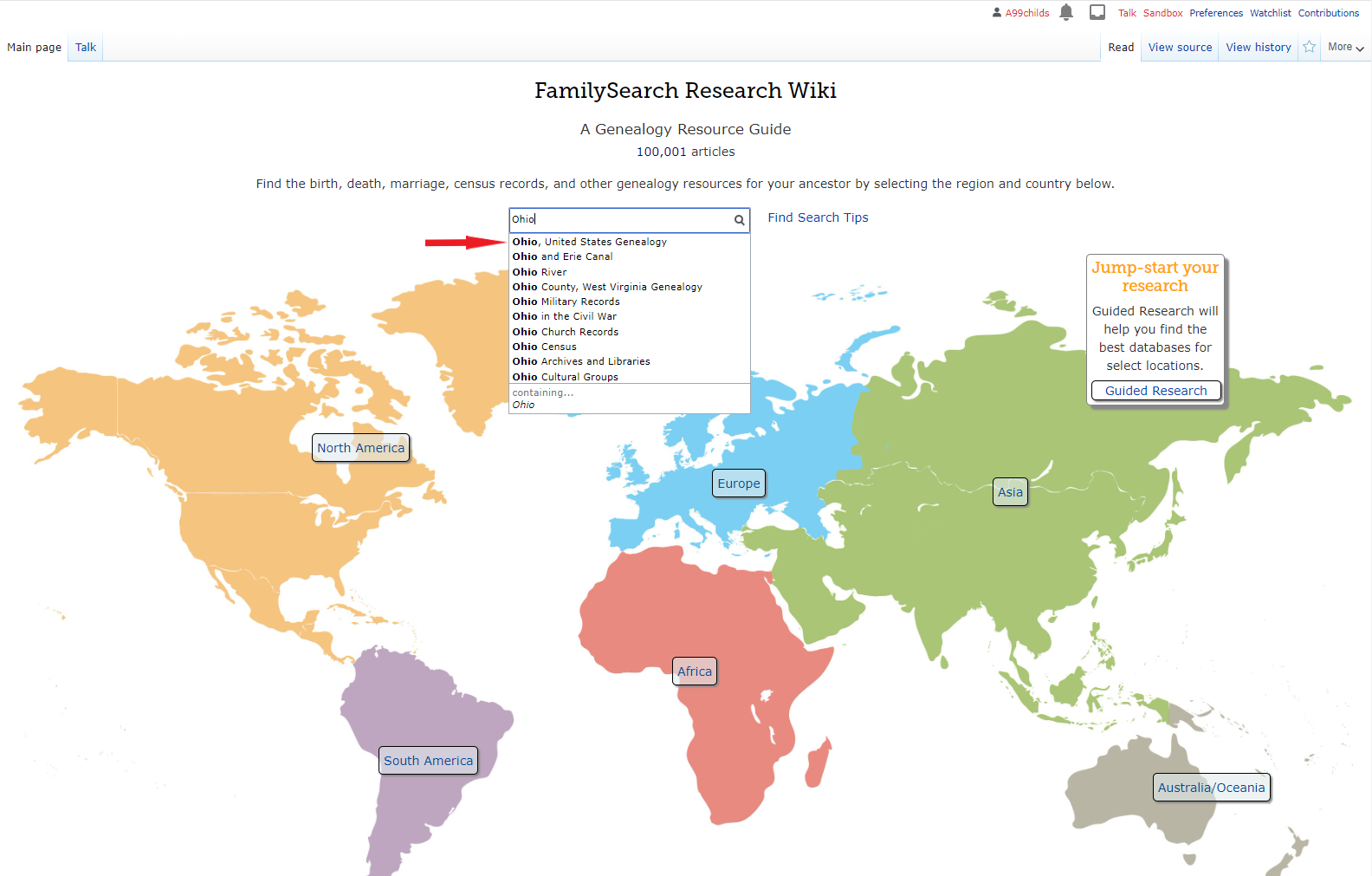
In a box on the right-hand side of the page, look for Record Finder. The same link is also found in the middle of the page under Ohio Research Tools. Clicking on the link will lead to tables that show what type of record will provide the answers to various types of research questions in the location where your ancestor lived.

To find records that might lead to Francis Donaldson’s children, I will scroll down to the section titled Maiden Names and Family Members. Click the record type to access a list of record collections of that type that are available for the area where your ancestor lived.
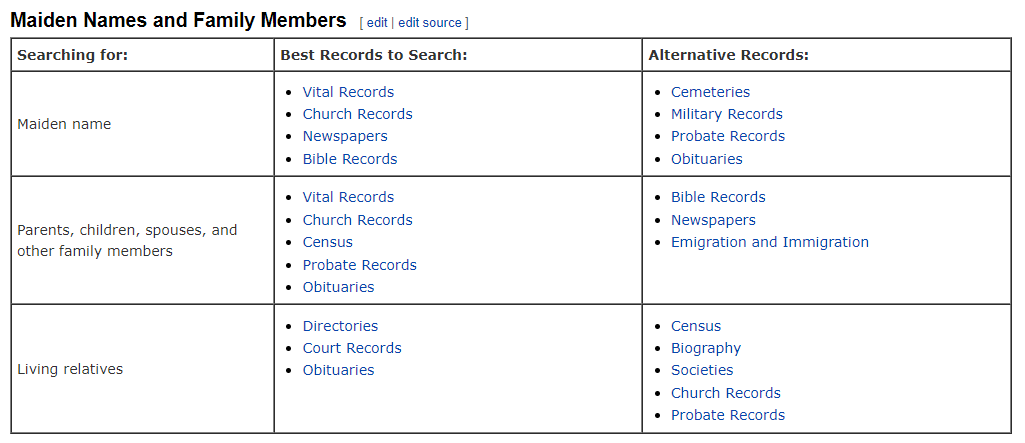
I will look first at census records, because Francis’s children might have all been named on a census record. That will be the easiest first step to take for this objective. Clicking on the census link shows that census records are available for Ohio from 1800 through 1950.
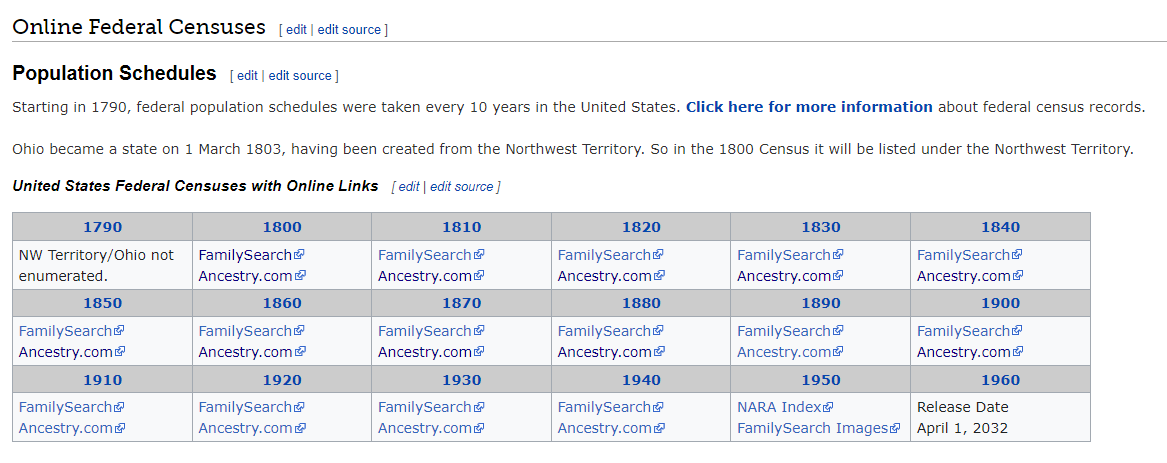
Add Links to Collections of Interest to Your Research Notes
I looked back at my research notes to refresh my memory of Francis’s marriage date. He married Anna Burgess on 1 March 1906. The first census they would have appeared in together would be the 1910 census. Anna was born in 1887. They may have still been having children through 1930. I will click on the FamilySearch links for each of those census records and add the collection link to the research log portion of my research notes. That way, if I can’t finish my research session today, I will be able to pick up right where I left off when I come back to it.
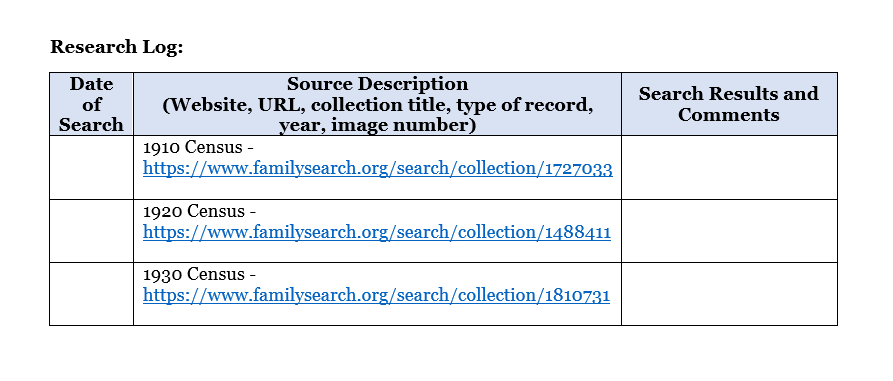
Search the Records
When I click on the link for the 1910 census, here is what the record collection looks like. I can type my search parameters into the box. If you want to add more information like parents, spouses, additional event places, you can click the More Options button to perform a more advanced search.
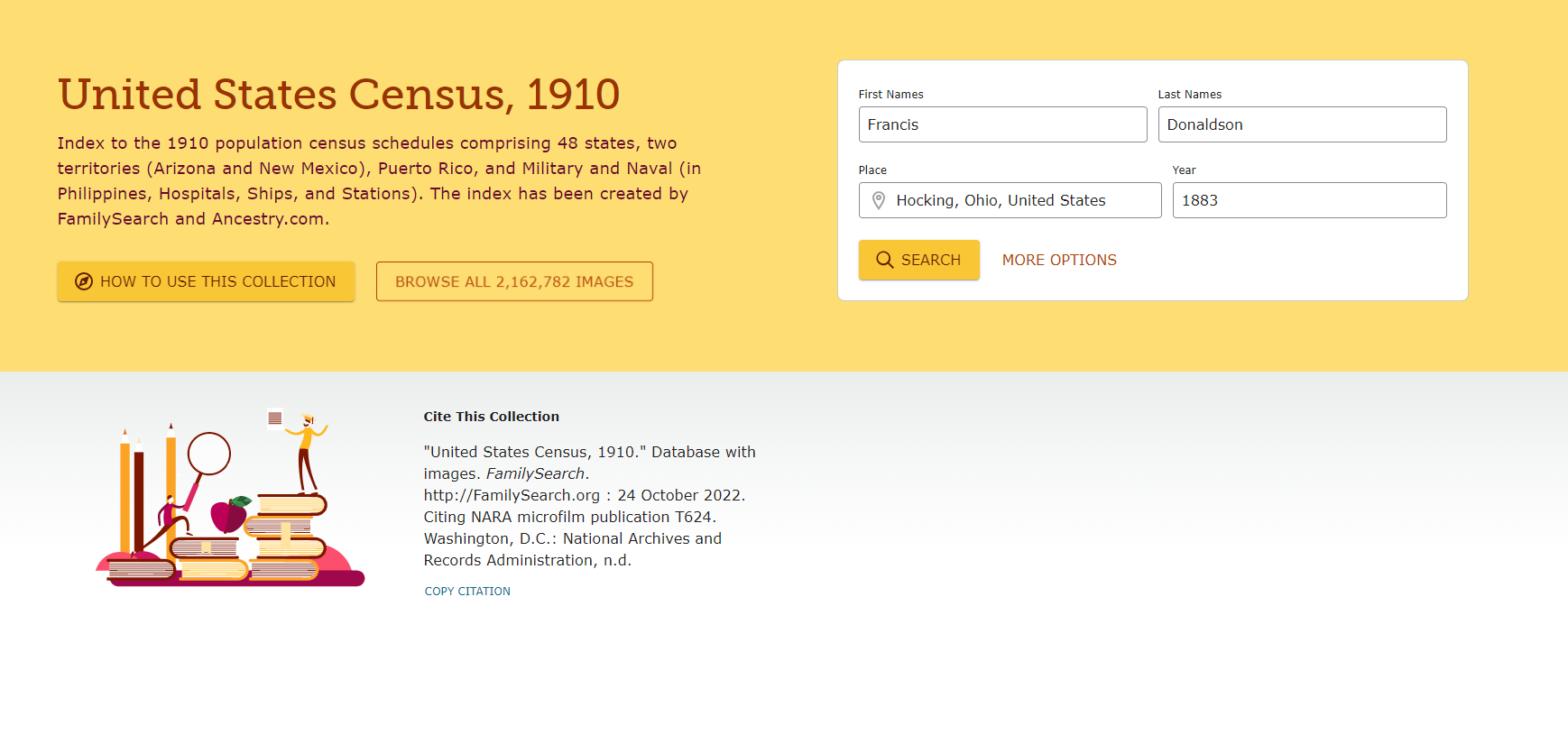
A search for Francis Donaldson did not bring up my Francis, but I remembered he went by Frank on his marriage record, so I adjusted my search criteria in the box on the right-hand side of the screen, searching for Frank Donaldson in Ohio. The top result looks like a match. The name, birth date, and spouse all match information for my Francis. It looks like the couple has one child, Frank D. Donaldson.
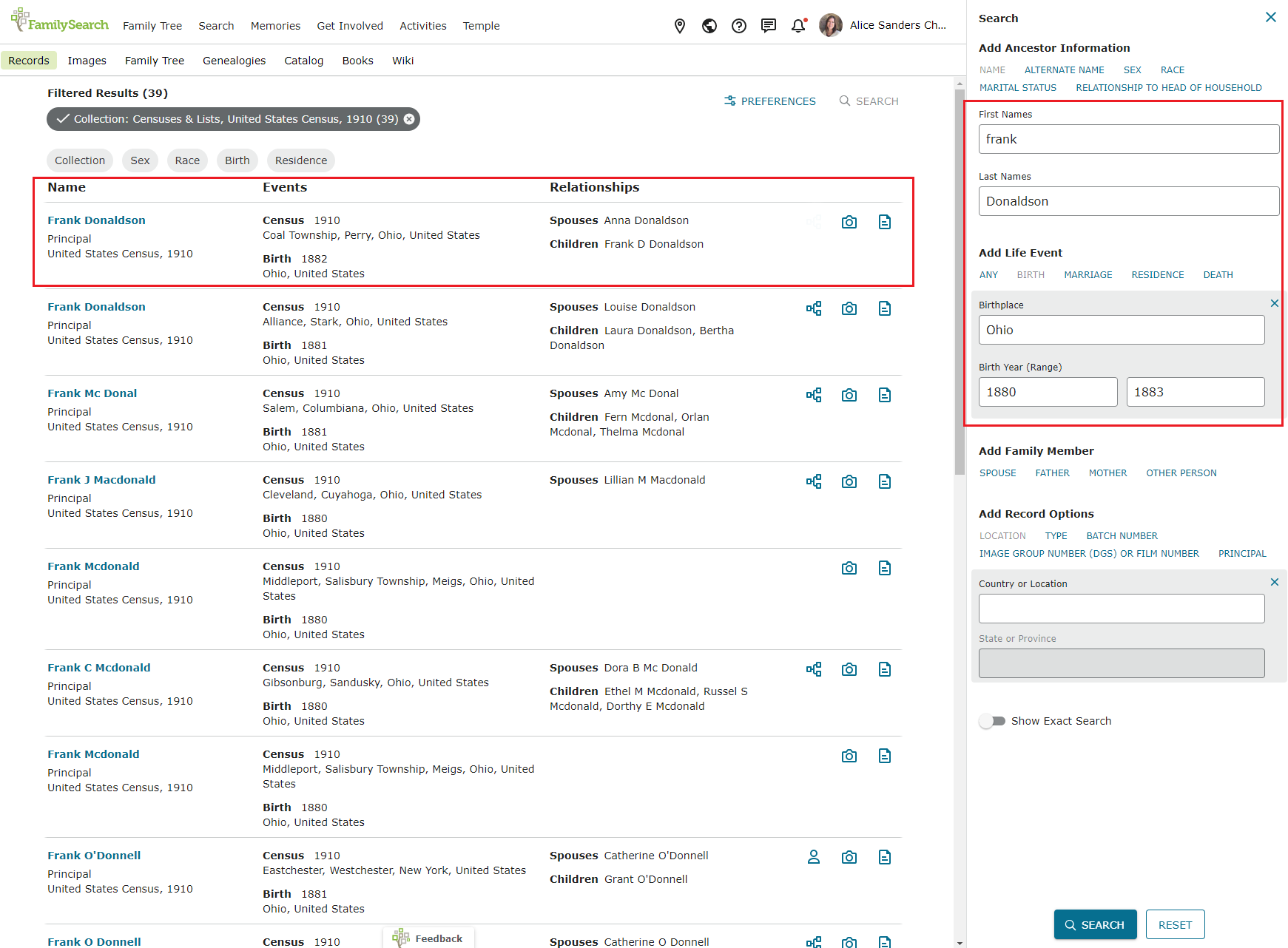
When I click on the record, I will see a screen with the indexed information and a link to view the original document.
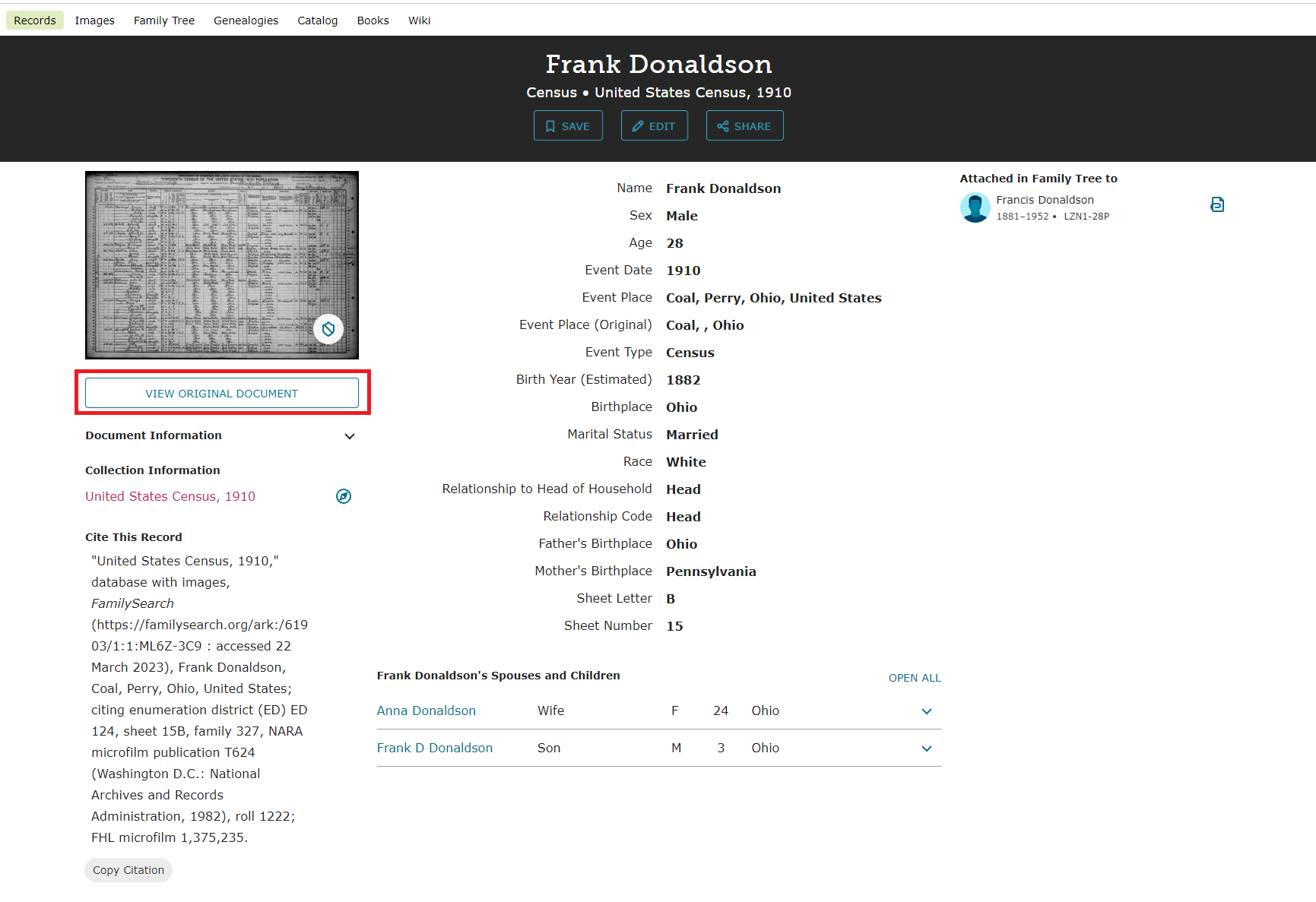
Remember to always look at the original document when it is available because it will often contain more information than what you see on the index. In this case, the 1910 census provides some valuable information. It tells us that the couple had been married for four years, which matches their marriage date of 1906, and that Anna was the mother of one child, one living. Their one child, Frank D. Donaldson was listed in their household, so we know we haven’t missed anyone. The ages of both Frank and Anna correlate with their ages on their marriage record four years ago.
You can attach this record to Francis by clicking “Attach to Family Tree” and either selecting Francis’s name from a list of options or by entering his PID number if he doesn’t appear on the list. (I attached the record but forgot to take screen shots, so I don’t have a visual for that step here). Add a link to the record and information about what you found to your research notes.
Continue looking at each record to see what you can find. By 1920, Frank and Anna had added two more children, Mark F. and Florence E. to their household.
In 1930, Frank, Mark, and Florence went by what I presume to be their middle names, Delno, Foster, and Evelyn. Two additional children–Betty and Paul–had joined the family.
Attach Records, Capture New Information, and Log Your Searches
I attached each record, adding family members, and added the middle names for the first three children. I will add the information from each of these census records to my research notes:
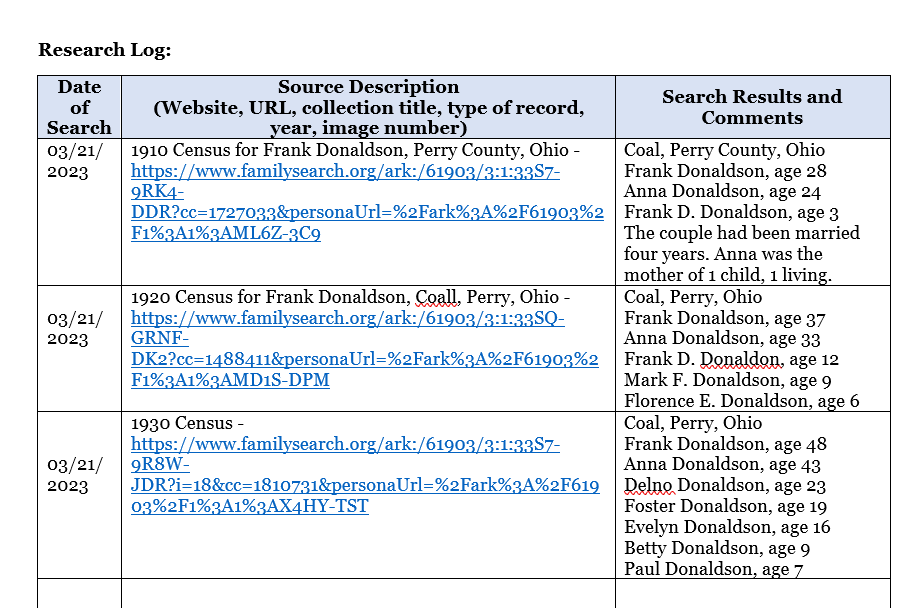
I have now accomplished my research objective, to discover whether Francis Donaldson ever had children. Five children have been added to his family. If I wanted, I could seek more records about Francis and Anna, or continue researching each of their children in the same way, following each step in the process to learn more about them.
The FamilySearch Catalog is Another Great Resource for Finding Additional Records
If you didn’t find records for your research subject, continue using the record finder and looking at each relevant record type. If that still doesn’t yield results, another place you might try is the FamilySearch Catalog. Access this by returning to the Search tab at the top of any page on FamilySearch and choosing
Catalog. In the Place field, type the state or province of interest, then use the Places Within links at the top of the page to drill down to more local levels as desired. You will see a list of record types for each locality. Click on one type to open a list of record collections, books, etc. held by FamilySearch. Many of these resources have been digitized and can be accessed from home.
Now that we have finished Looking for additional records, we are ready for the final step in the process. Join me in my next post to learn more.
Don’t forget that you can watch the walk-through videos for every step in the Research 101 process in the GenealogyNow Learning Center.